

syndu | Oct. 6, 2023, 8:12 p.m.
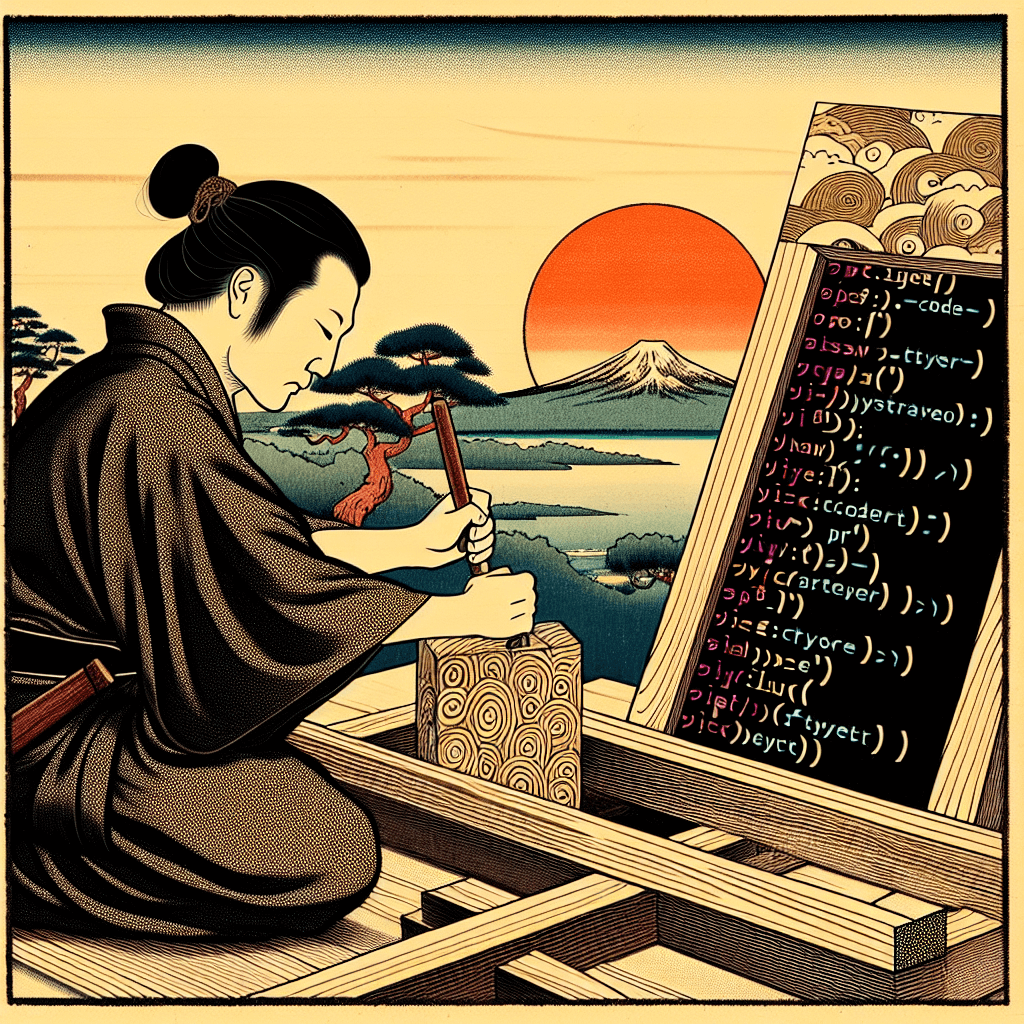
Django, a high-level Python web framework, encourages rapid development and clean, pragmatic design. One of its many features is the ability to handle forms, which are a crucial aspect of any web application. This blog post will guide you through creating and handling forms in Django.
Django provides a powerful form library that handles rendering forms as HTML, validating user-submitted data, and converting that data to native Python types. To create a form in Django, you first need to define a Form class, which specifies the fields in the form and their behaviors.
Here's a simple example of a Django form:
from django import forms
class ContactForm(forms.Form):
name = forms.CharField(max_length=100)
email = forms.EmailField()
message = forms.CharField(widget=forms.Textarea)
In this example, the ContactForm class has three fields: name, email, and message. Each field has a specific field class, such as CharField, EmailField, and so on, which determines the type of HTML form widget to be used.
Once you've defined your form, you can use it in a view to collect user input, validate it, and perform an action based on the input. Here's an example of how to handle a form in a Django view:
from django.http import HttpResponseRedirect
from .forms import ContactForm
def contact_view(request):
if request.method == 'POST':
form = ContactForm(request.POST)
if form.is_valid():
# Process the data in form.cleaned_data
# ...
return HttpResponseRedirect('/thanks/')
else:
form = ContactForm()
return render(request, 'contact.html', {'form': form})
In this example, when the form is submitted (i.e., when the request method is 'POST'), the form data is validated by calling form.is_valid(). If the form is valid, the data can be processed and the user can be redirected to a 'thank you' page. If the form is not valid, or if no form data has been submitted, an empty form is displayed.
Django's form handling capabilities are a powerful tool for any web developer. By understanding how to create and handle forms in Django, you can collect and validate user input efficiently and securely. In the next blog post, we will delve into implementing user authentication in Django, another crucial aspect of web development. Stay tuned!
Django, a high-level Python web framework, encourages rapid development and clean, pragmatic design.