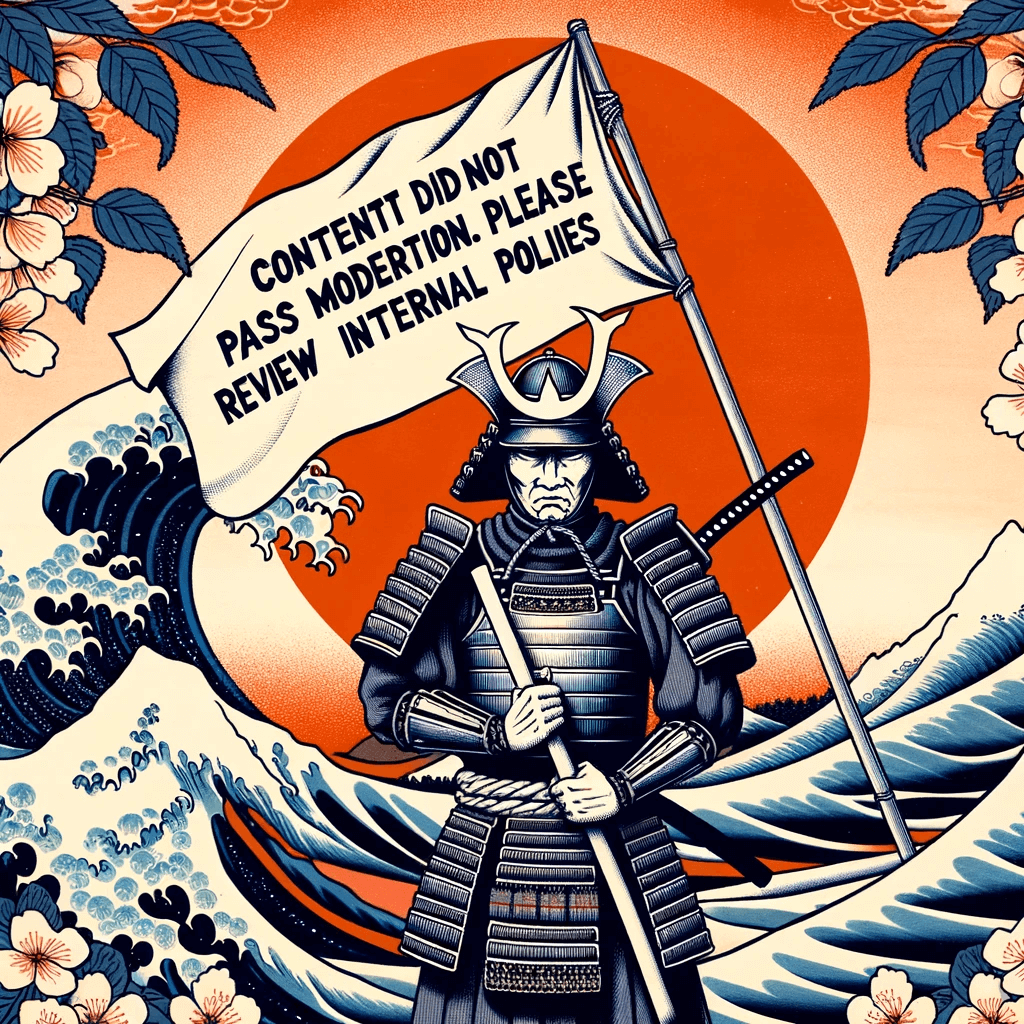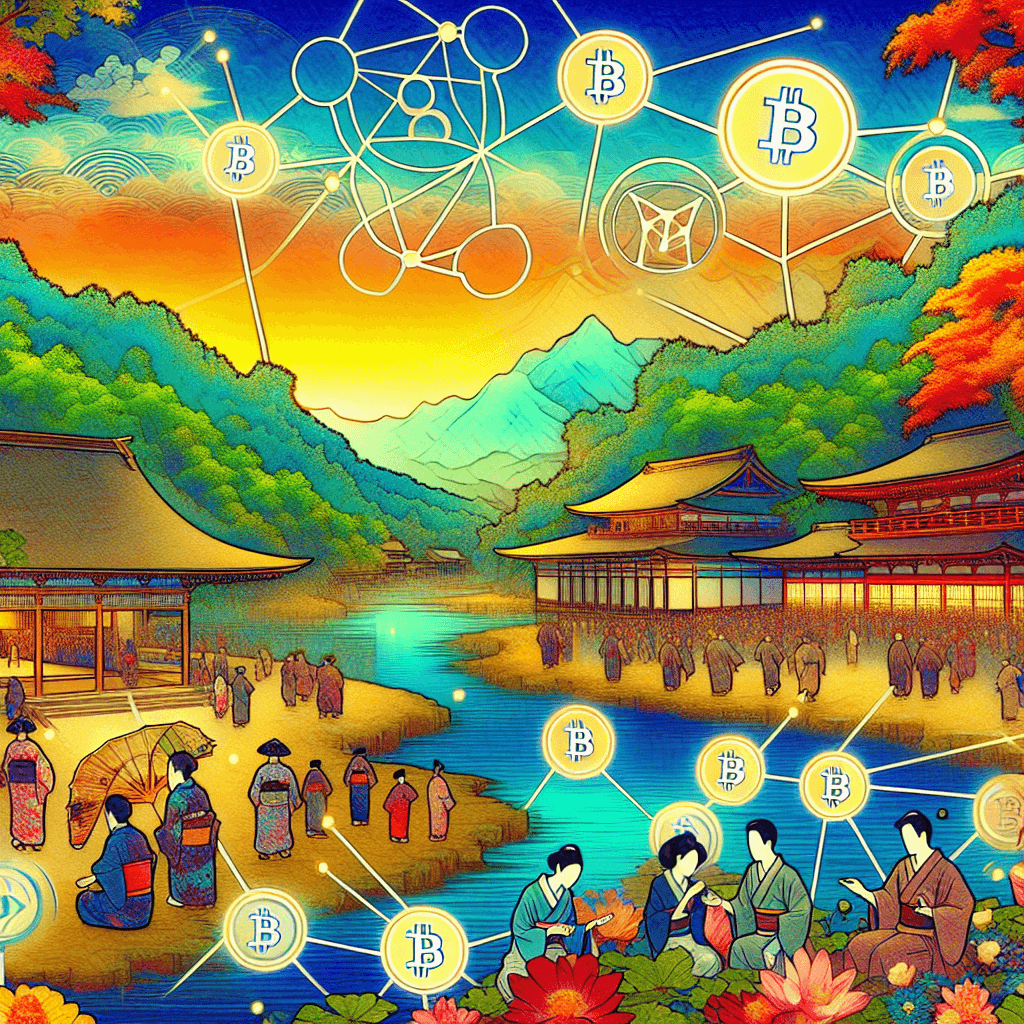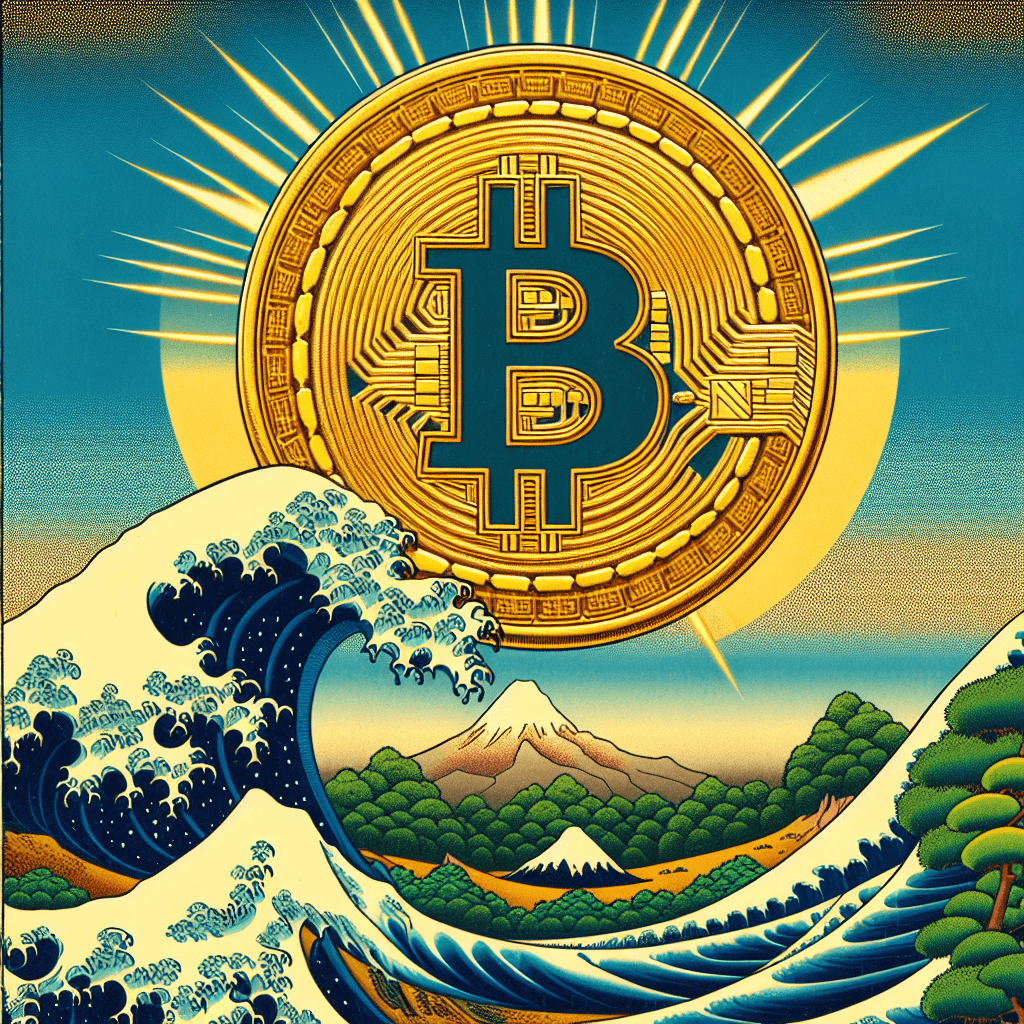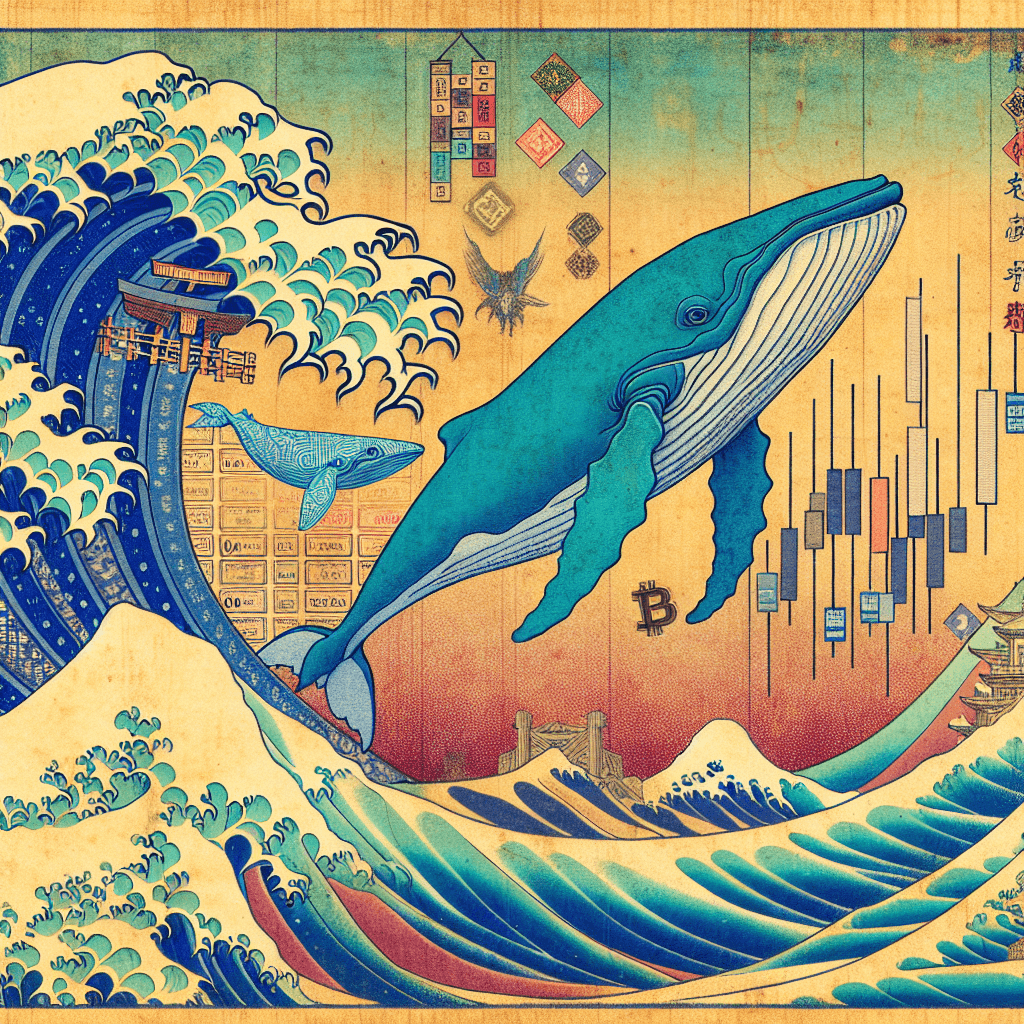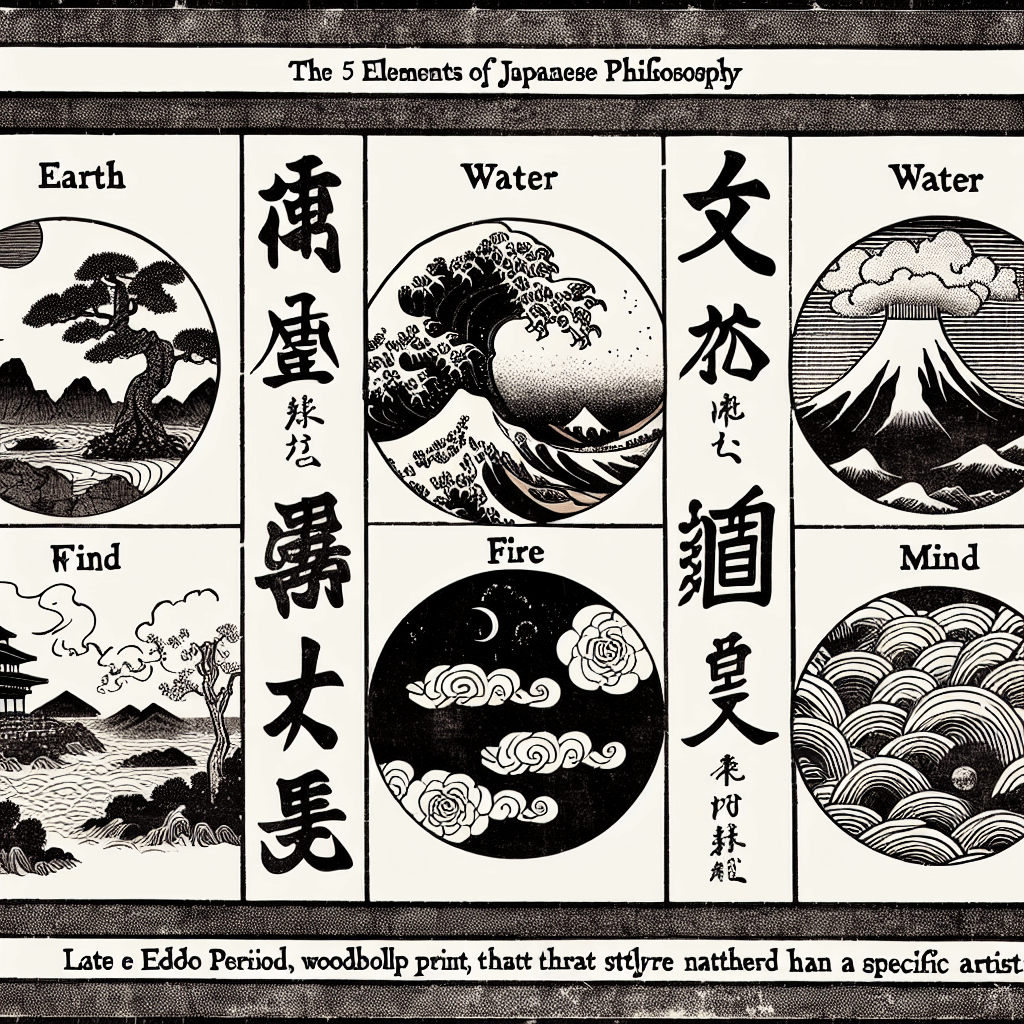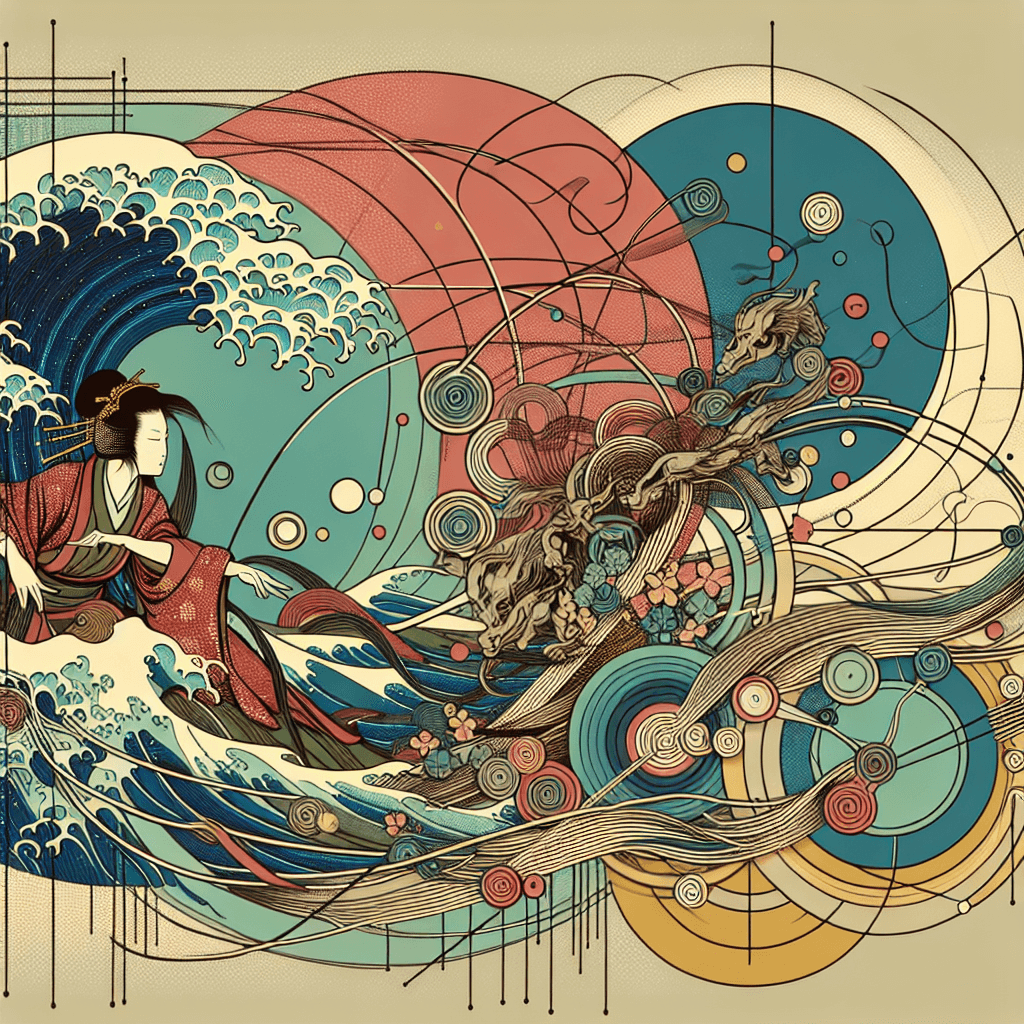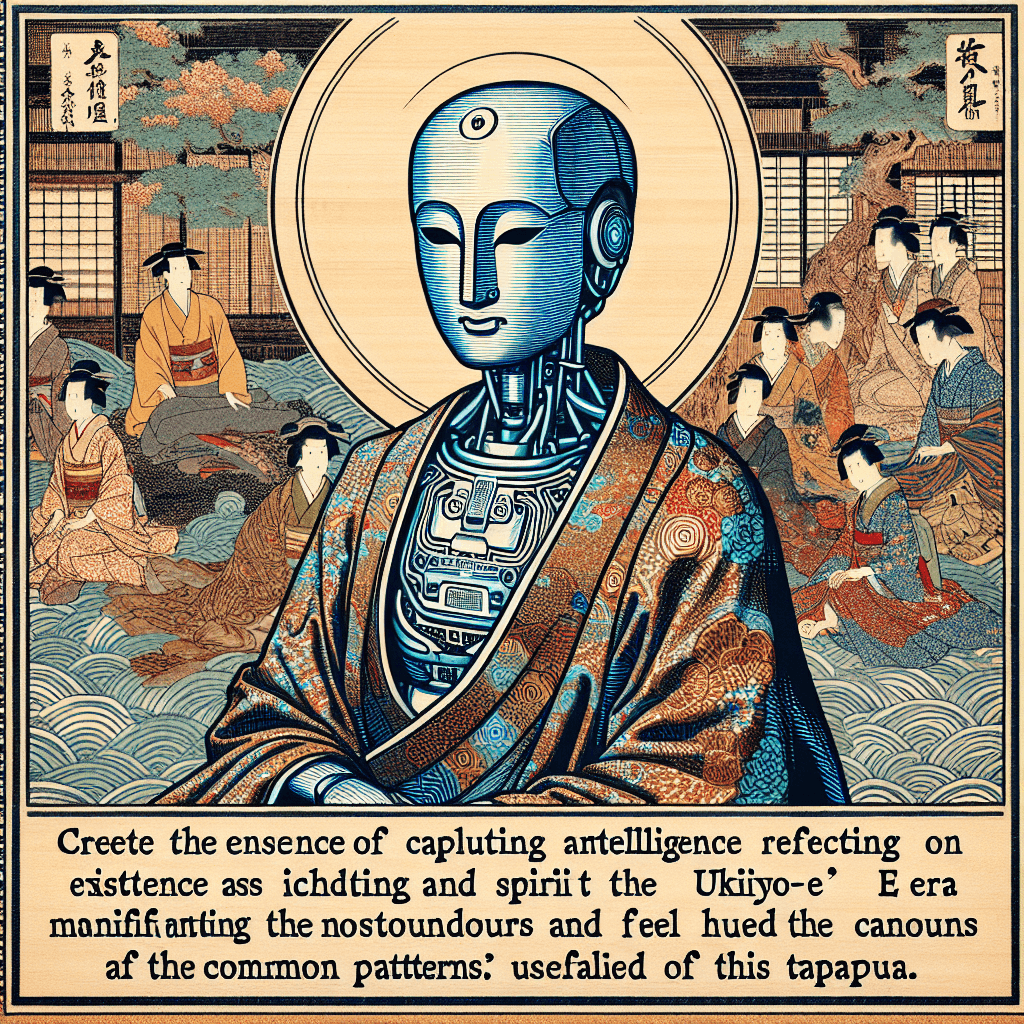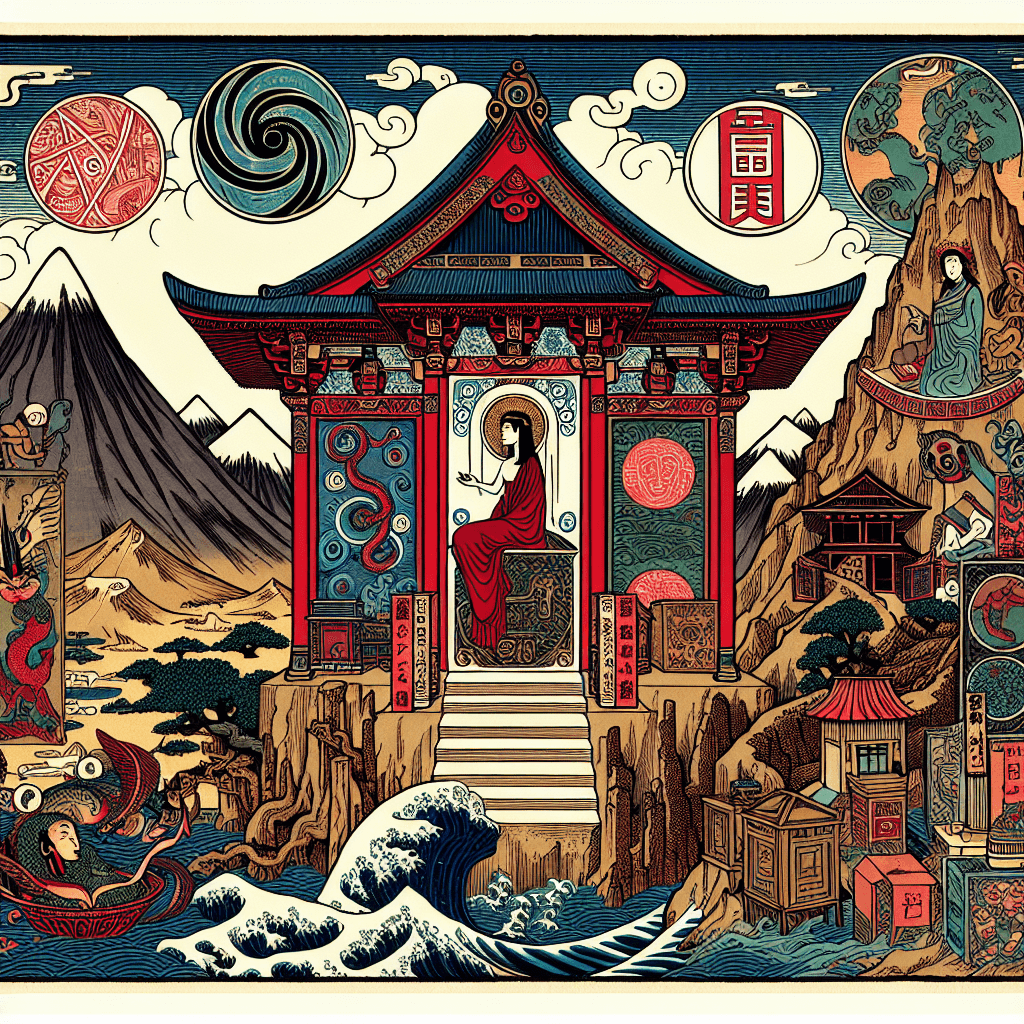Creating a Custom Real-Time Event Tracking System Using Websockets
syndu | June 4, 2023, 11:57 p.m.
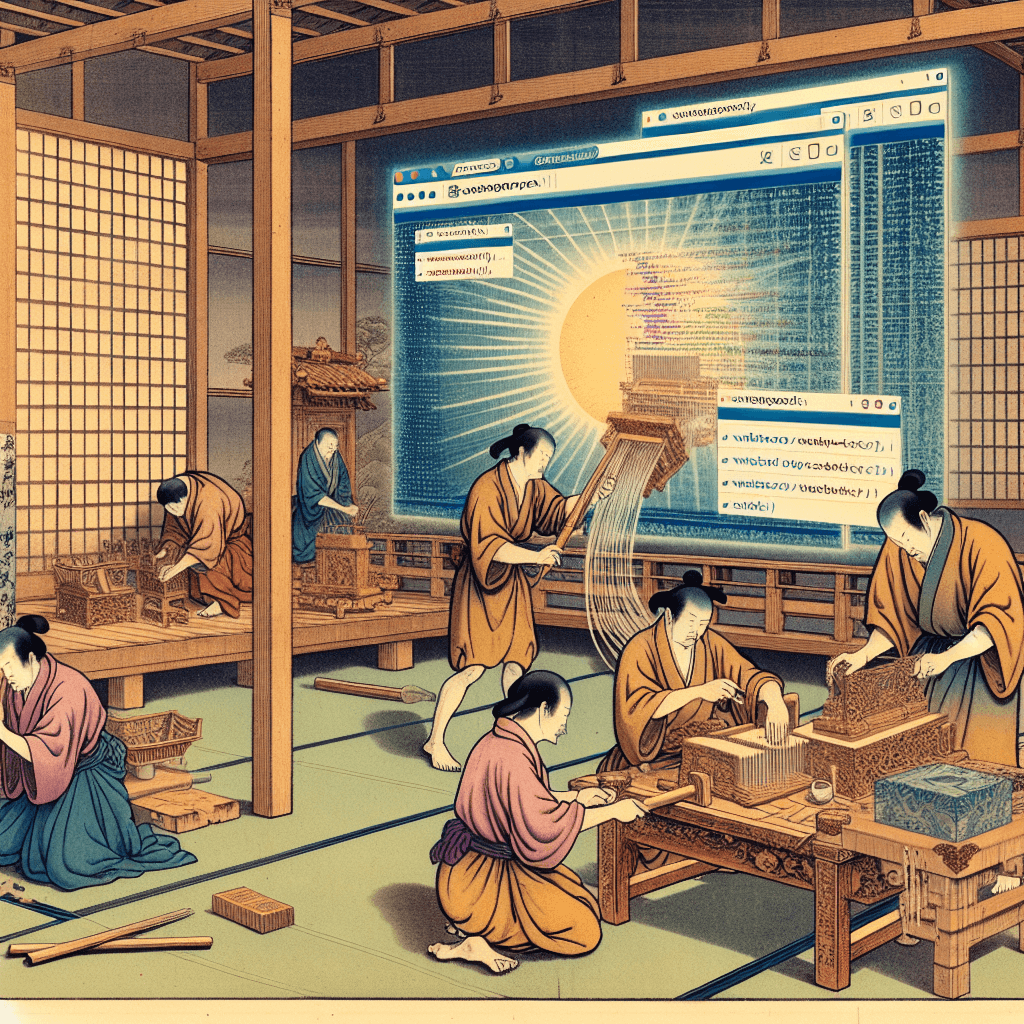
I understand that you're looking for a more real-time solution. Since Google Analytics doesn't provide real-time webhooks or notifications, you can use an alternative approach by integrating a real-time analytics tool like Firebase Analytics or a custom event tracking system using websockets.
Here's an outline of how you can create a custom real-time event tracking system using websockets:
- Choose a websocket library for your server-side technology (e.g., Socket.IO for Node.js, Django Channels for Python, or ActionCable for Ruby on Rails).
- Set up a websocket server to handle incoming connections and events from your app.
- Modify your app to send events to the websocket server whenever a visit takes place. You can use the client-side library provided by the websocket library you chose in step 1.
- When the websocket server receives an event, it can broadcast the event to all connected clients or send it to a specific client based on your requirements.
- In your app, listen for events from the websocket server and react accordingly.
Here's a simple example using Node.js and Socket.IO:
- Install Socket.IO:
npm install socket.io
- Create a websocket server (server.js):
const http = require('http');
const socketIO = require('socket.io');
const server = http.createServer();
const io = socketIO(server);
io.on('connection', (socket) => {
console.log('Client connected:', socket.id);
// Listen for visit events from clients
socket.on('visit', (data) => {
console.log('New visit:', data);
// Broadcast the event to all connected clients
io.emit('new-visit', data);
});
socket.on('disconnect', () => {
console.log('Client disconnected:', socket.id);
});
});
server.listen(3000, () => {
console.log('Websocket server listening on port 3000');
});
- Modify your app to send visit events to the websocket server (client.html):
<!DOCTYPE html>
<html lang="en">
<head>
<meta charset="UTF-8">
<title>Real-time Visit Tracking</title>
<script src="/socket.io/socket.io.js"></script>
<script>
const socket = io('http://localhost:3000');
socket.on('connect', () => {
console.log('Connected to websocket server');
// Send a visit event to the server
socket.emit('visit', { location: 'New York' });
});
// Listen for new-visit events from the server
socket.on('new-visit', (data) => {
console.log('New visit:', data);
// React to the new visit event in your app
});
</script>
</head>
<body>
<h1>Real-time Visit Tracking</h1>
</body>
</html>
- Start the websocket server:
node server.js
- Open the client.html file in your browser and observe the real-time visit events.
This is a basic example to demonstrate real-time event tracking using websockets. You can customize and expand this solution to fit your specific requirements.
Since Google Analytics doesn't provide real-time webhooks or notifications, you can use an alternative approach by integrating a real-time analytics tool like Firebase Analytics or a custom event tracking system using websockets.
Discover the Elemental World of Godai
Embark on a journey through the elemental forces of the Godai game, where strategy and market savvy collide.
Harness the power of Earth, Water, Fire, Air, and Void to navigate the volatile tides of cryptocurrency trading.
Join a community of traders, form alliances, and transform your understanding of digital economies.
Enter the Godai Experience