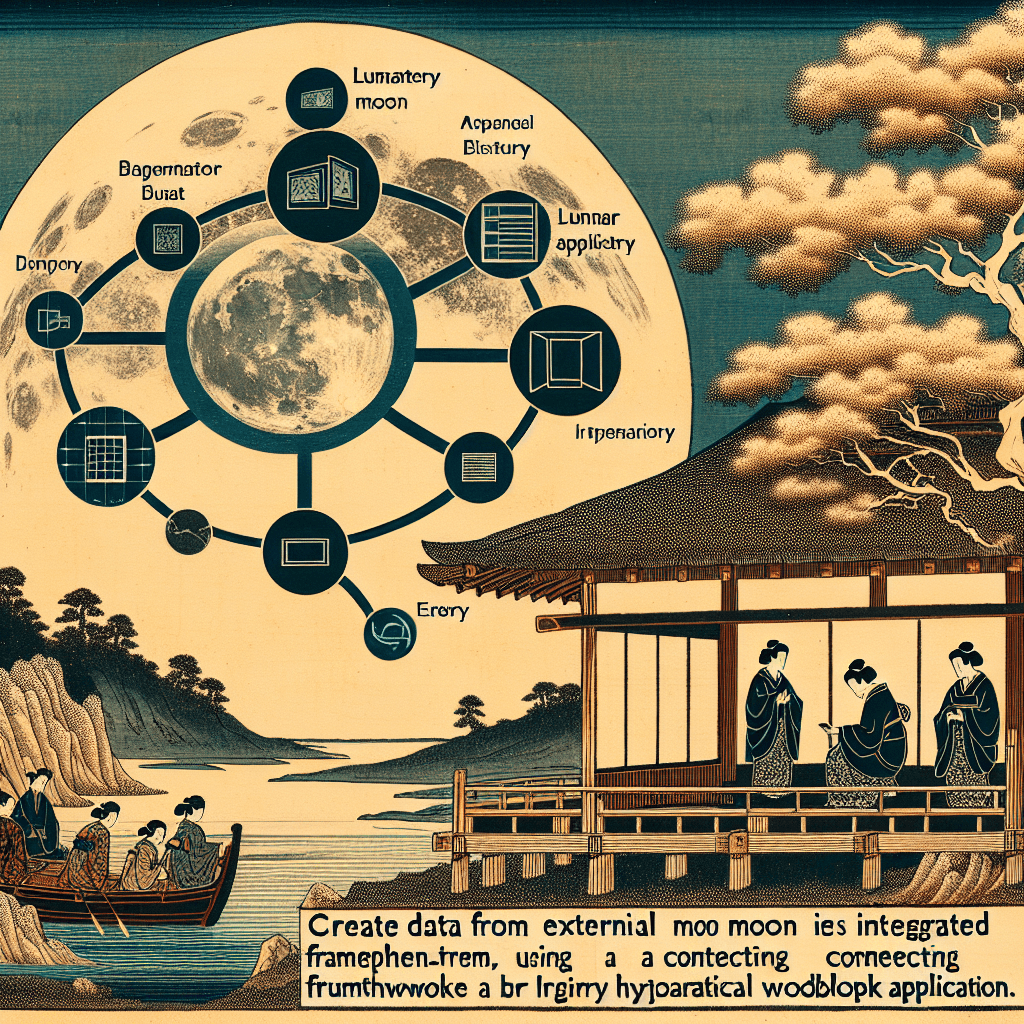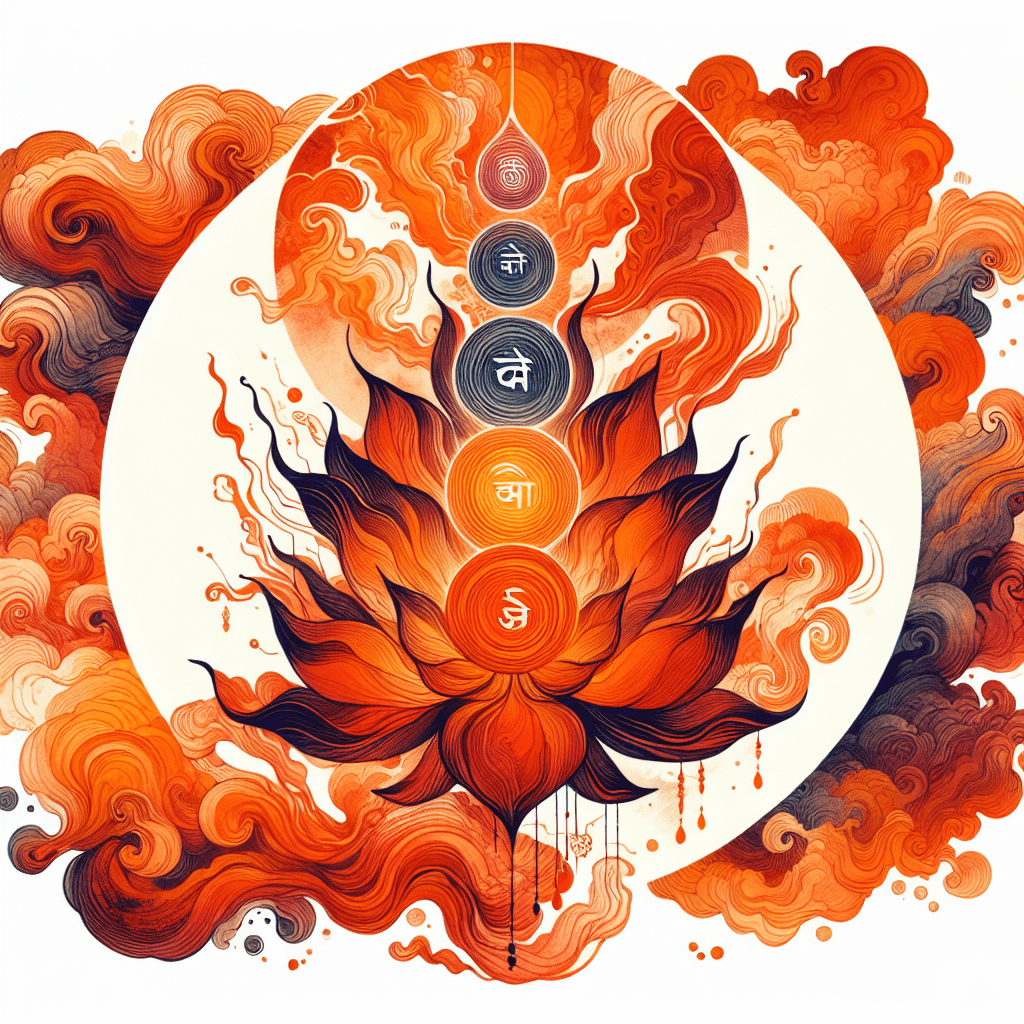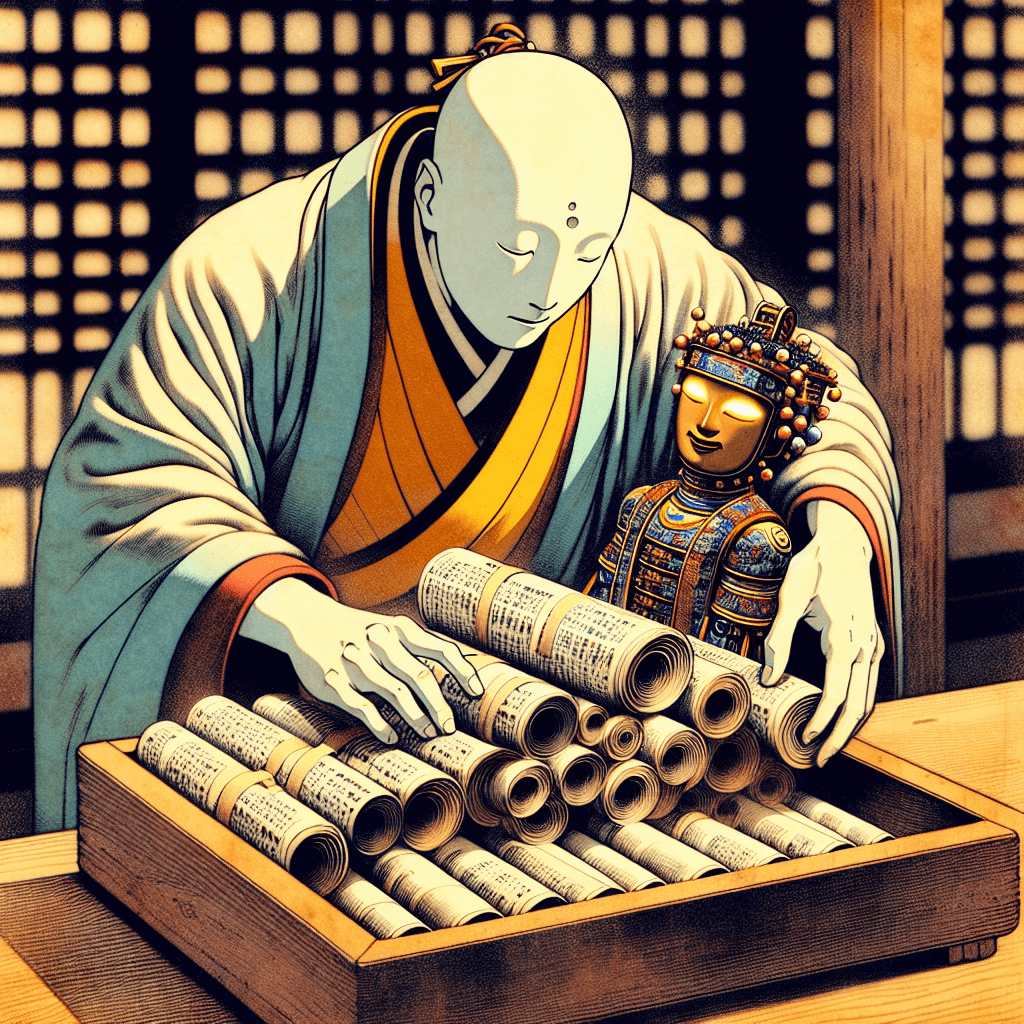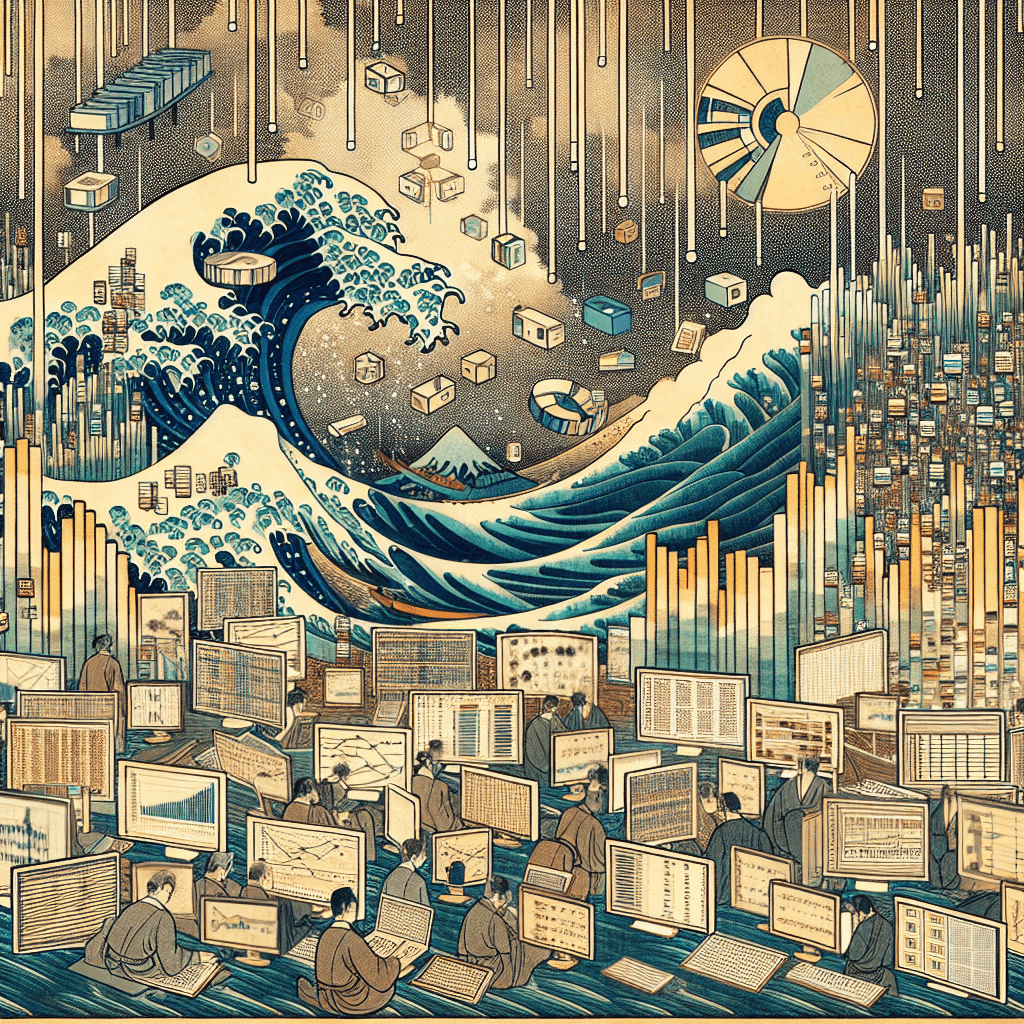Harnessing the Sensing Capabilities of an iPhone: A Comprehensive Guide
syndu | Oct. 18, 2023, 11:16 p.m.
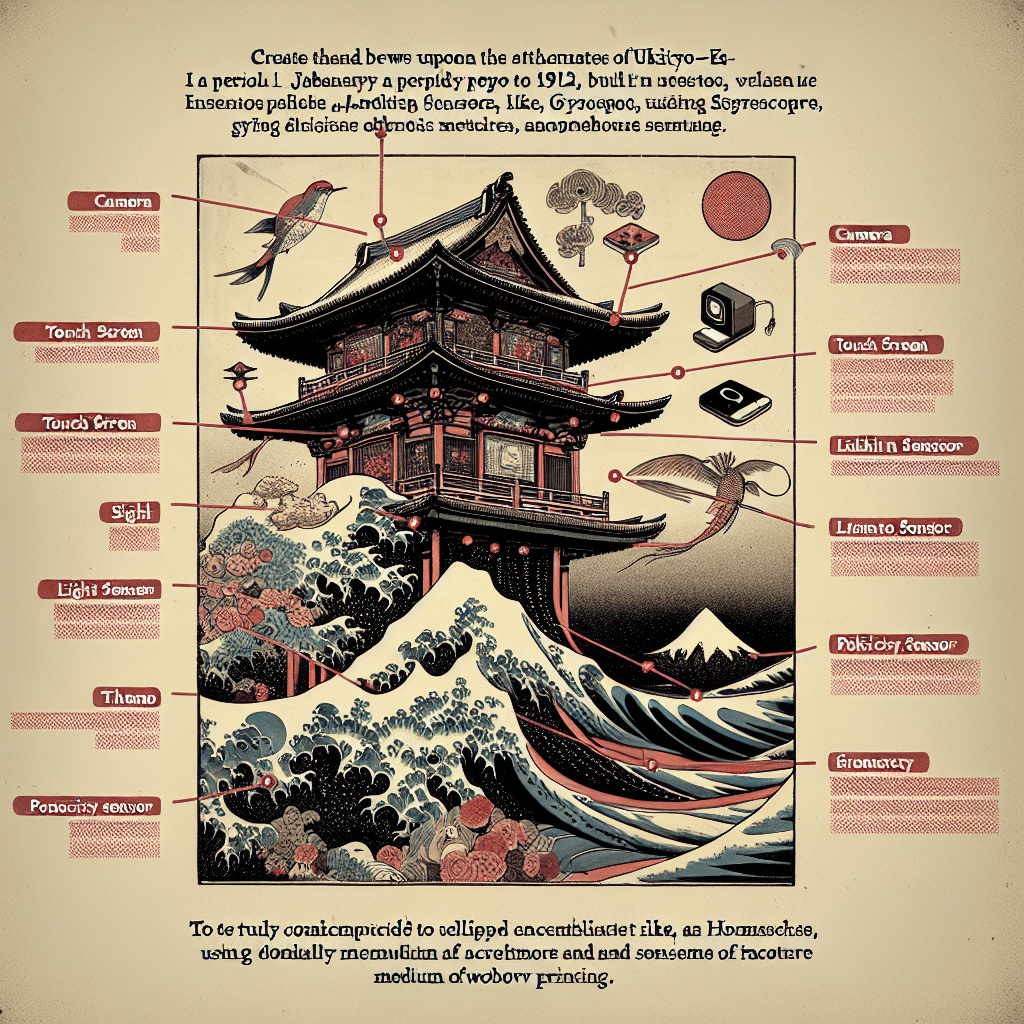
Harnessing the Sensing Capabilities of an iPhone: A Comprehensive Guide
Introduction:
The iPhone, like many modern smartphones, is equipped with a variety of sensors that can capture a wealth of data about our environment and activities. From motion sensors to environmental sensors, these capabilities can be harnessed for a variety of purposes. In this post, we'll explore these sensing capabilities and discuss how to record these feeds and ship them to the cloud.
Sensing Capabilities of an iPhone:
- Motion Sensors: These include the accelerometer, gyroscope, and magnetometer. They can measure the acceleration, orientation, and heading of your device.
- Environmental Sensors: The barometer can measure atmospheric pressure, which can be used to calculate altitude and weather changes.
- Proximity Sensor: This sensor detects how close the phone screen is to your body. It's used to turn off the display when you're on a call.
- Ambient Light Sensor: This sensor measures the light in your environment and adjusts the screen brightness accordingly.
- Touch ID/Face ID: These are biometric sensors used for security purposes. They can detect a fingerprint or a face to unlock the device.
Recording and Shipping Sensor Data to the Cloud:
Recording sensor data and shipping it to the cloud involves a few steps:
- Data Collection: First, you need to collect the sensor data. This can be done using various APIs available in iOS. For instance, the Core Motion framework provides APIs to access motion data.
- Data Storage: Once you have collected the data, you need to store it. This can be done locally on the device using technologies like CoreData or SQLite. Alternatively, you can use cloud-based storage like Firebase.
- Data Shipping: To ship the data to the cloud, you can use various services like AWS, Google Cloud, or Azure. These services provide APIs to send the data to the cloud.
- Scheduling: To record the sensing feeds for a specific interval, you can use background tasks. These allow your app to execute tasks even when it's not in the foreground.
Here's a simple example of how you could set up a background task to collect sensor data:
import UIKit
import CoreMotion
let motion = CMMotionManager()
func startCollectingMotionData() {
if motion.isDeviceMotionAvailable {
motion.deviceMotionUpdateInterval = 1.0
motion.startDeviceMotionUpdates(to: .main) { (data, error) in
print(data)
}
}
}
func applicationDidEnterBackground(_ application: UIApplication) {
startCollectingMotionData()
}
Conclusion:
The iPhone's sensing capabilities offer a wealth of opportunities for data collection and analysis. By understanding how to harness these sensors and efficiently ship this data to the cloud, you can unlock a whole new realm of possibilities for your apps and services.
The iPhone's sensing capabilities offer a wealth of opportunities for data collection and analysis.