

syndu | Sept. 28, 2023, 5:35 p.m.
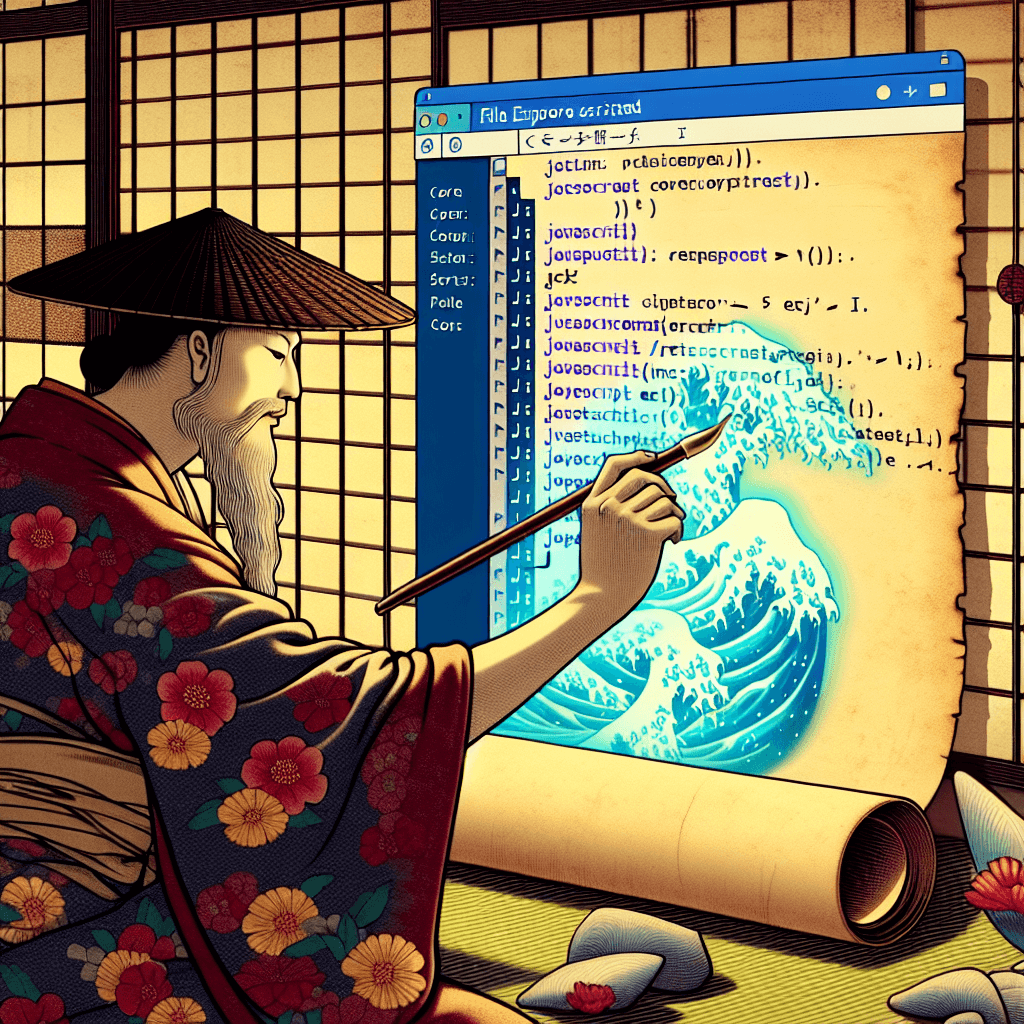
Creating a virtual "file explorer" with upload, delete, view, and folder structure functionality in JavaScript can be a complex task. Here's a simplified overview of how you might approach it:
Here's a very basic example of how you might implement the back-end using Node.js and Express.js:
const express = require('express');
const fs = require('fs');
const multer = require('multer');
const upload = multer({ dest: 'uploads/' });
const app = express();
// Endpoint to get the list of files
app.get('/files', (req, res) => {
fs.readdir('./uploads', (err, files) => {
if (err) {
res.status(500).send('Error reading files');
} else {
res.send(files);
}
});
});
// Endpoint to upload a file
app.post('/files', upload.single('file'), (req, res) => {
res.send('File uploaded');
});
// Endpoint to delete a file
app.delete('/files/:name', (req, res) => {
fs.unlink(`./uploads/${req.params.name}`, err => {
if (err) {
res.status(500).send('Error deleting file');
} else {
res.send('File deleted');
}
});
});
app.listen(3000, () => console.log('Server started on port 3000'));
This code creates a basic Express.js server with three endpoints: one to get the list of files, one to upload a file, and one to delete a file. It uses the fs module to interact with the file system and the multer middleware to handle file uploads.
Please note that this is a very simplified example. A real-world application would need to include error handling, validation, authentication, and more. Also, this example does not include the front-end code to interact with these endpoints. You would need to create a front-end application using HTML, CSS, and JavaScript to send requests to these endpoints and update the user interface accordingly.