

syndu | Oct. 6, 2023, 8:03 p.m.
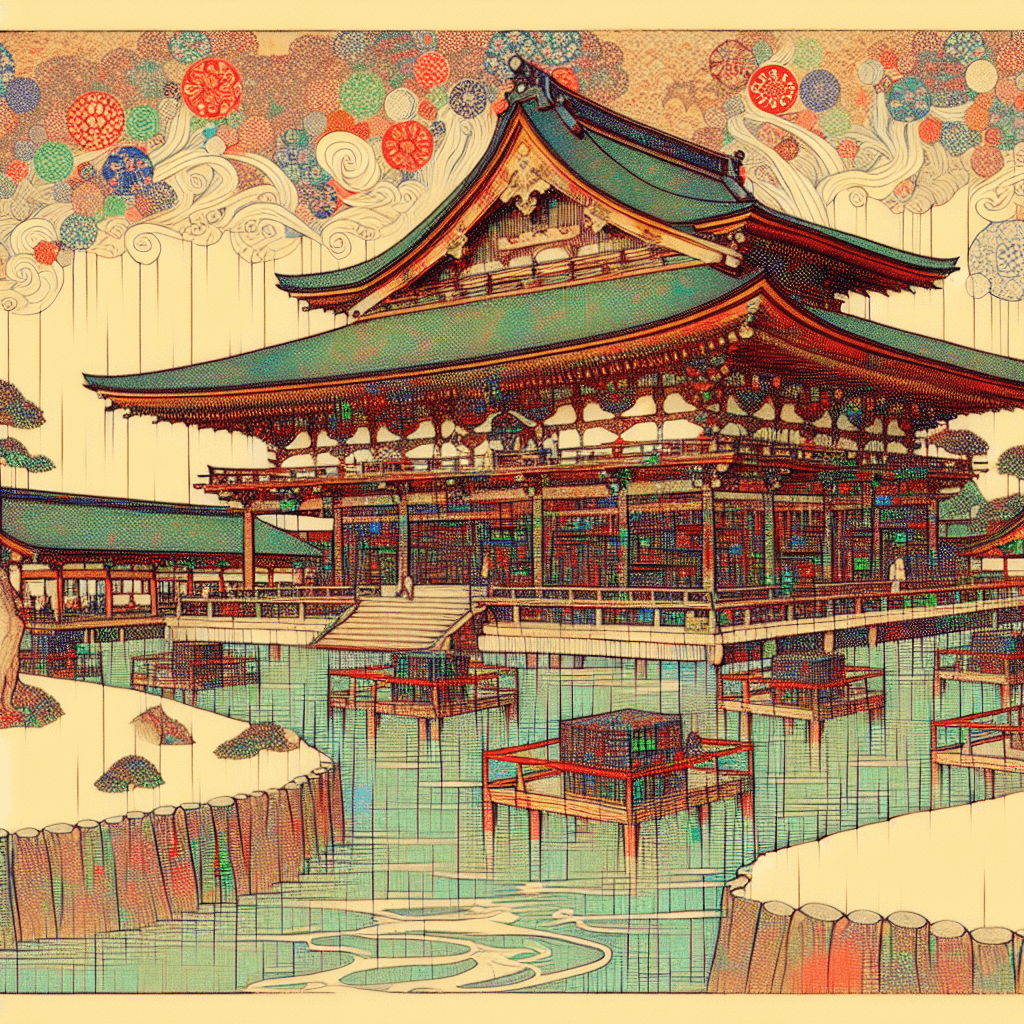
Introduction:
Django, a high-level Python web framework, encourages rapid development and clean, pragmatic design. One of the most powerful aspects of Django is its application structure. Django apps are self-contained modules that encapsulate specific functionality of a Django project. This blog post will provide an overview of Django apps, their structure, and how they contribute to the overall Django project.
In Django, an app is a self-contained module designed to perform a specific task within a larger web application. It contains everything required to perform that task, including database models, views, templates, and URLs. Django apps are designed to be reusable, meaning they can be plugged into any Django project.
A Django app typically contains the following files:
models.py: This file defines the data models of your app. It's where you specify the fields and behaviors of the data that your app will store.views.py: This file handles the request/response cycle for your app. It's where you define the functions that will process user requests and generate responses.urls.py: This file is where you define the URLs for your app and what views they should trigger.admin.py: This file is used to define the admin interface for your app.tests.py: This file is used for writing tests for your app.apps.py: This file is used to configure your app.Creating a Django app is straightforward. You use the command
python manage.py startapp [appname]Understanding Django apps is crucial for working with Django. They provide a way to organize your code and make it reusable across different projects. By encapsulating specific functionality within apps, Django allows for a modular and efficient approach to web development.