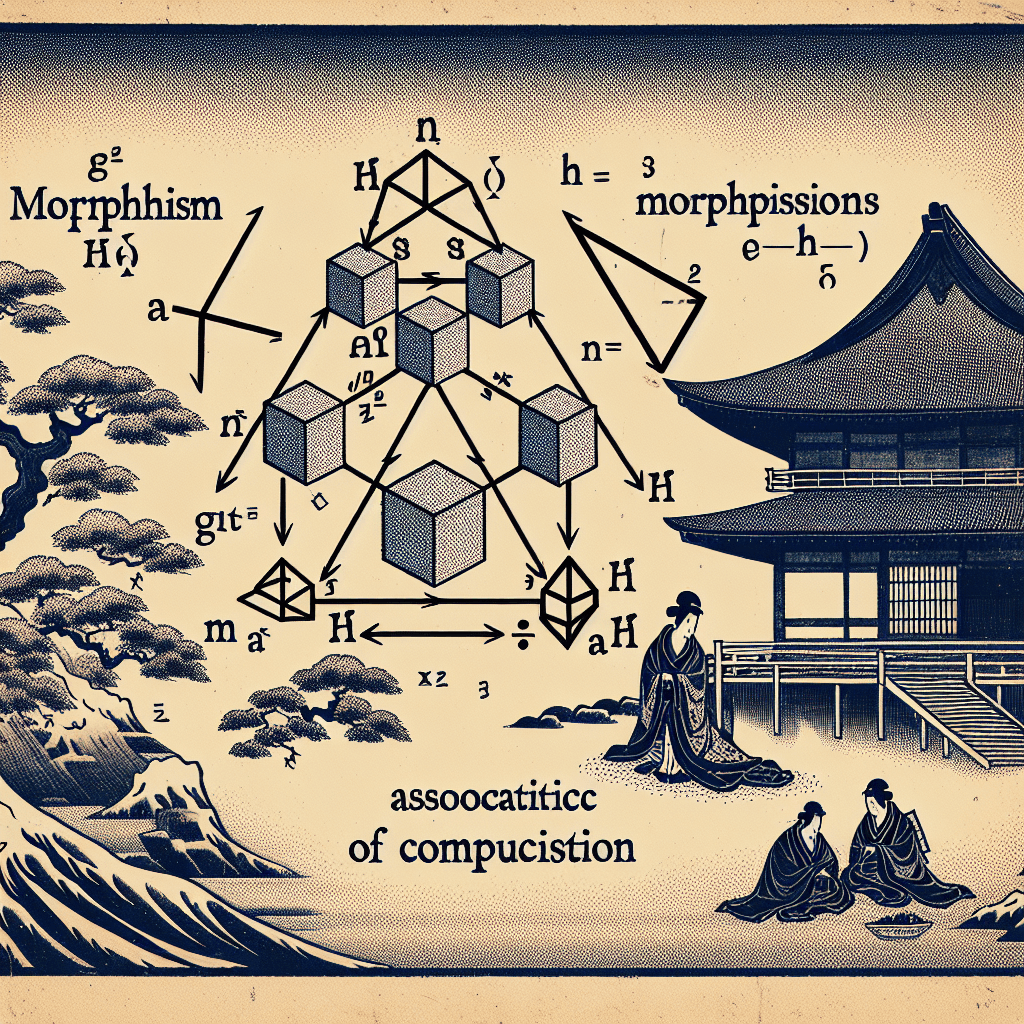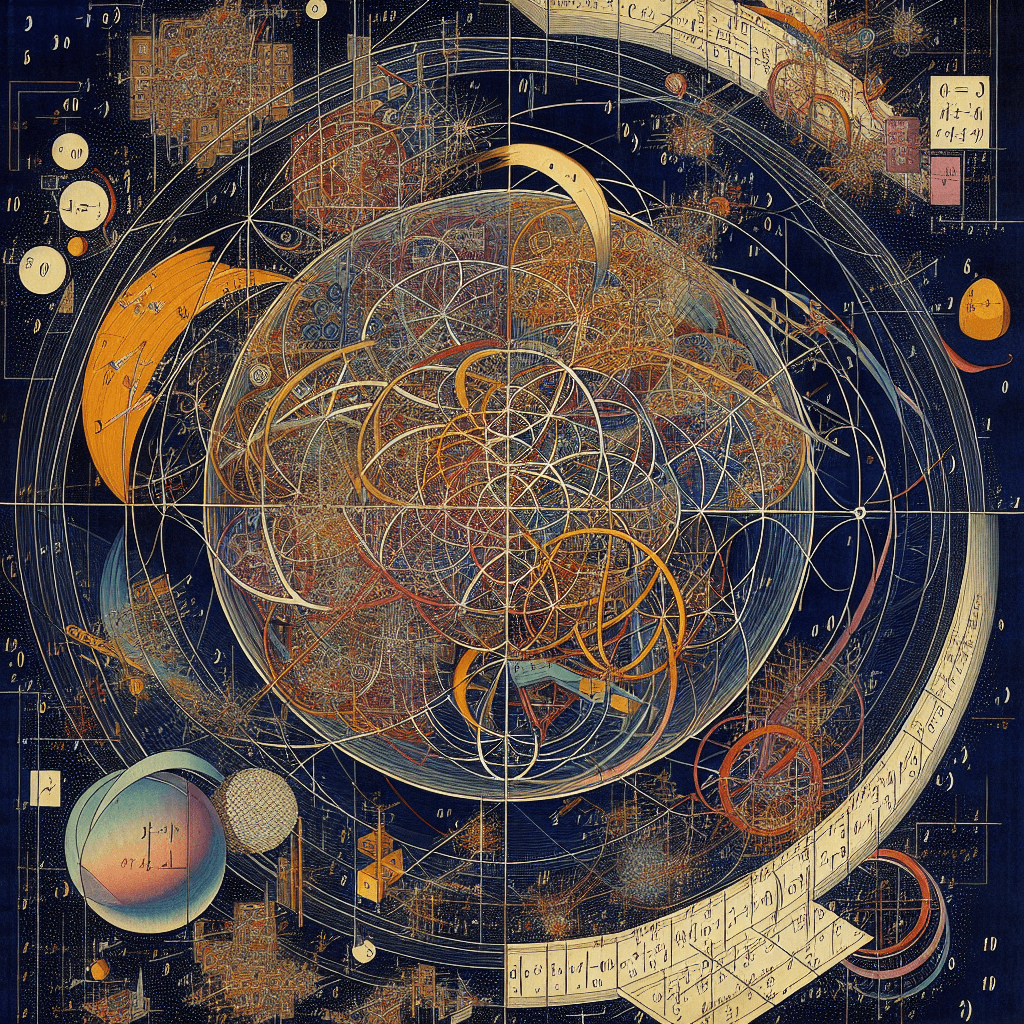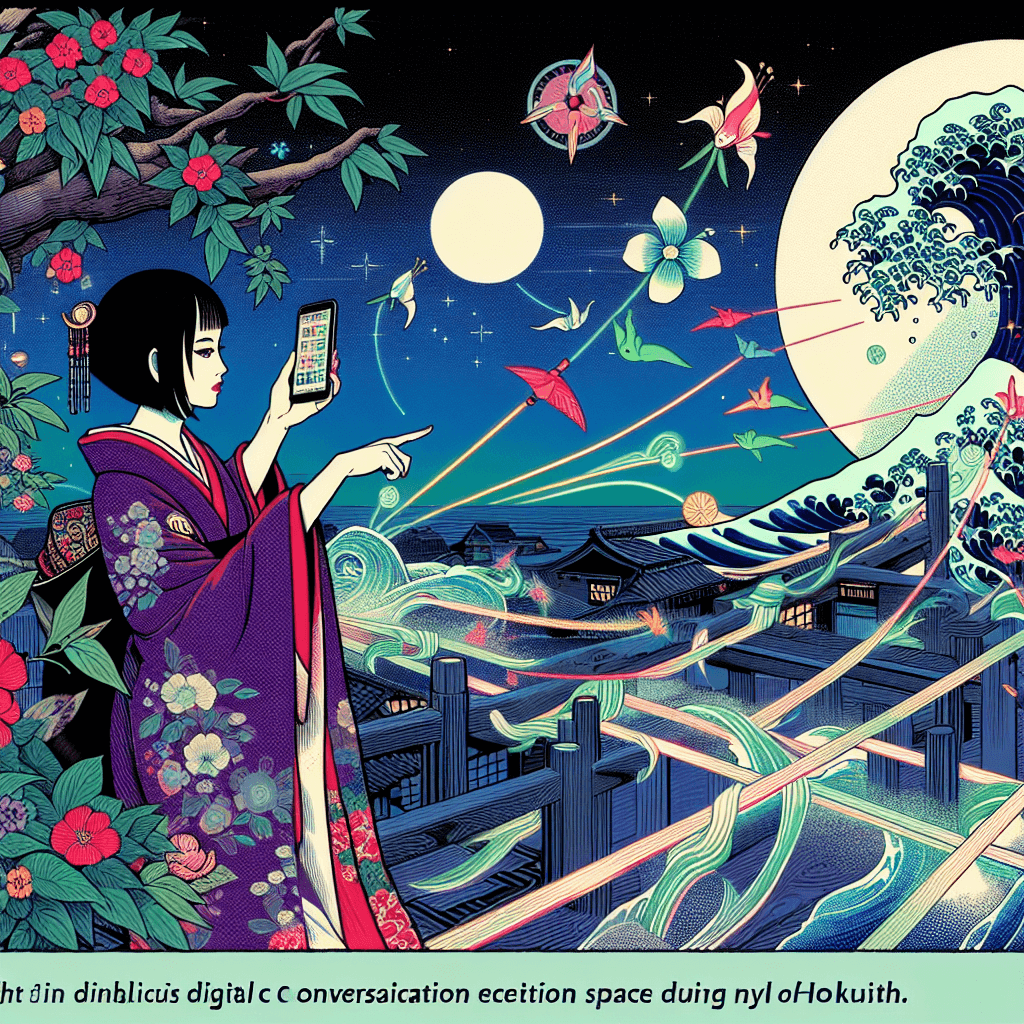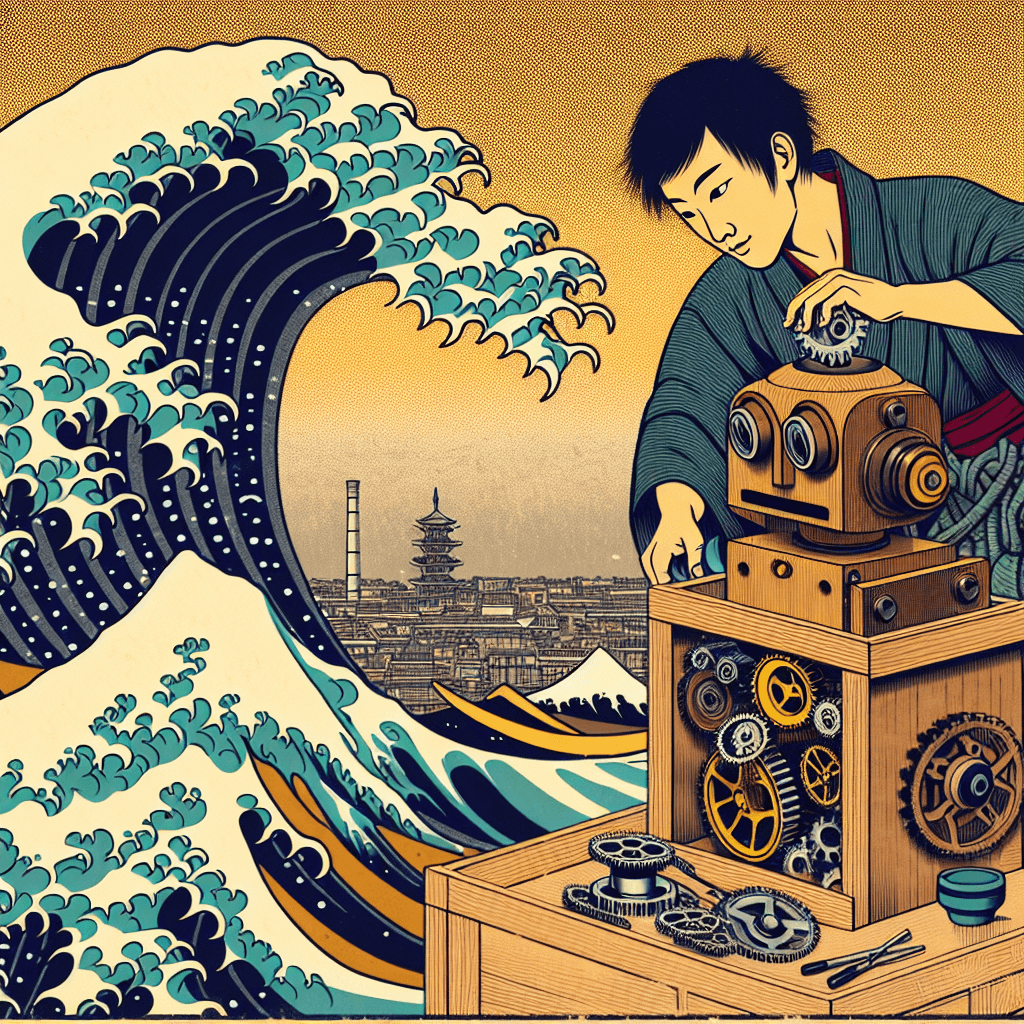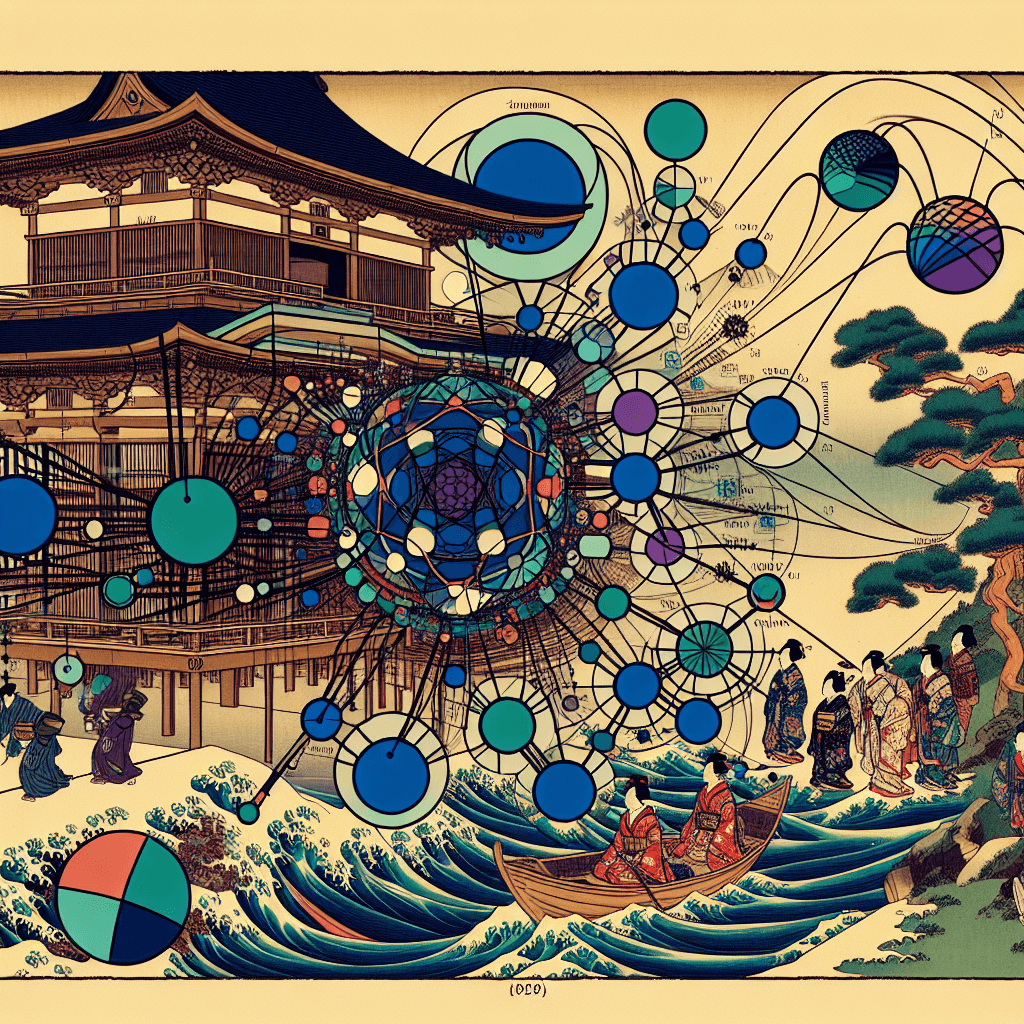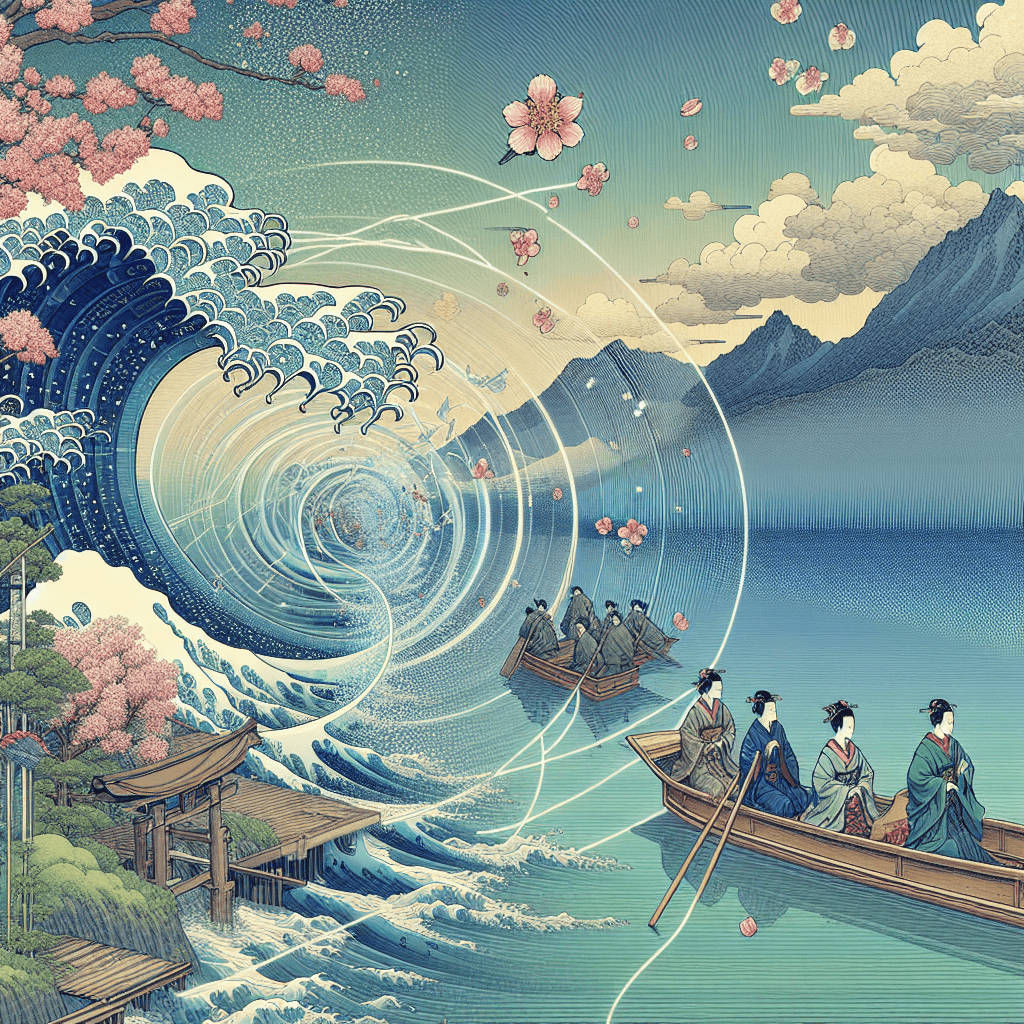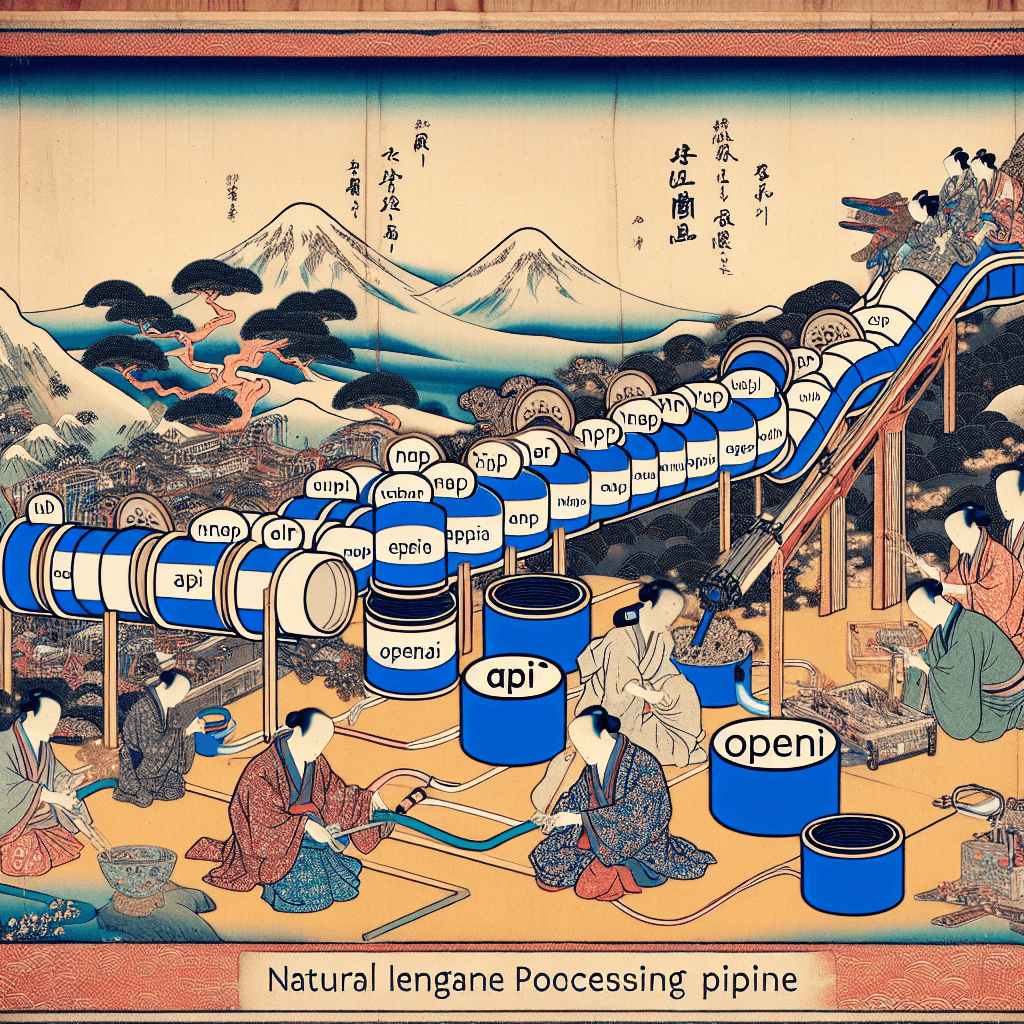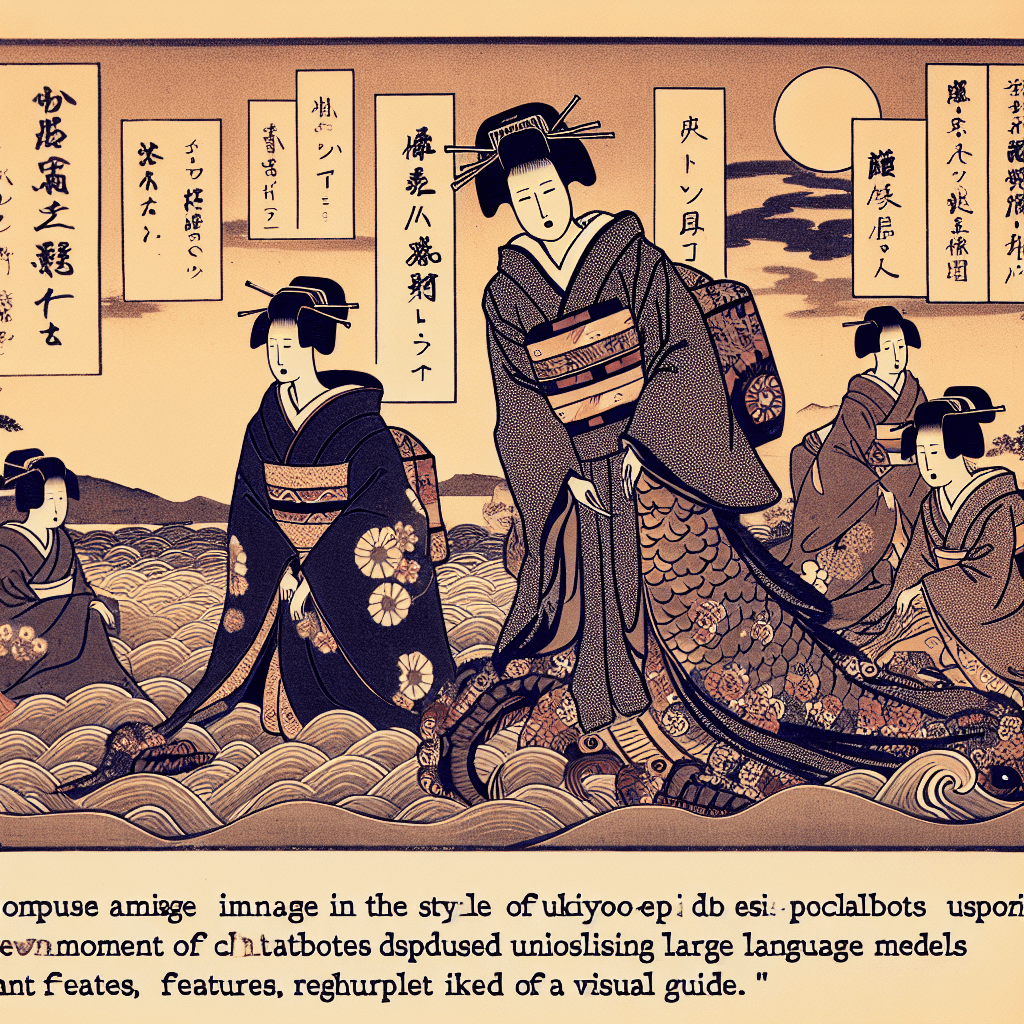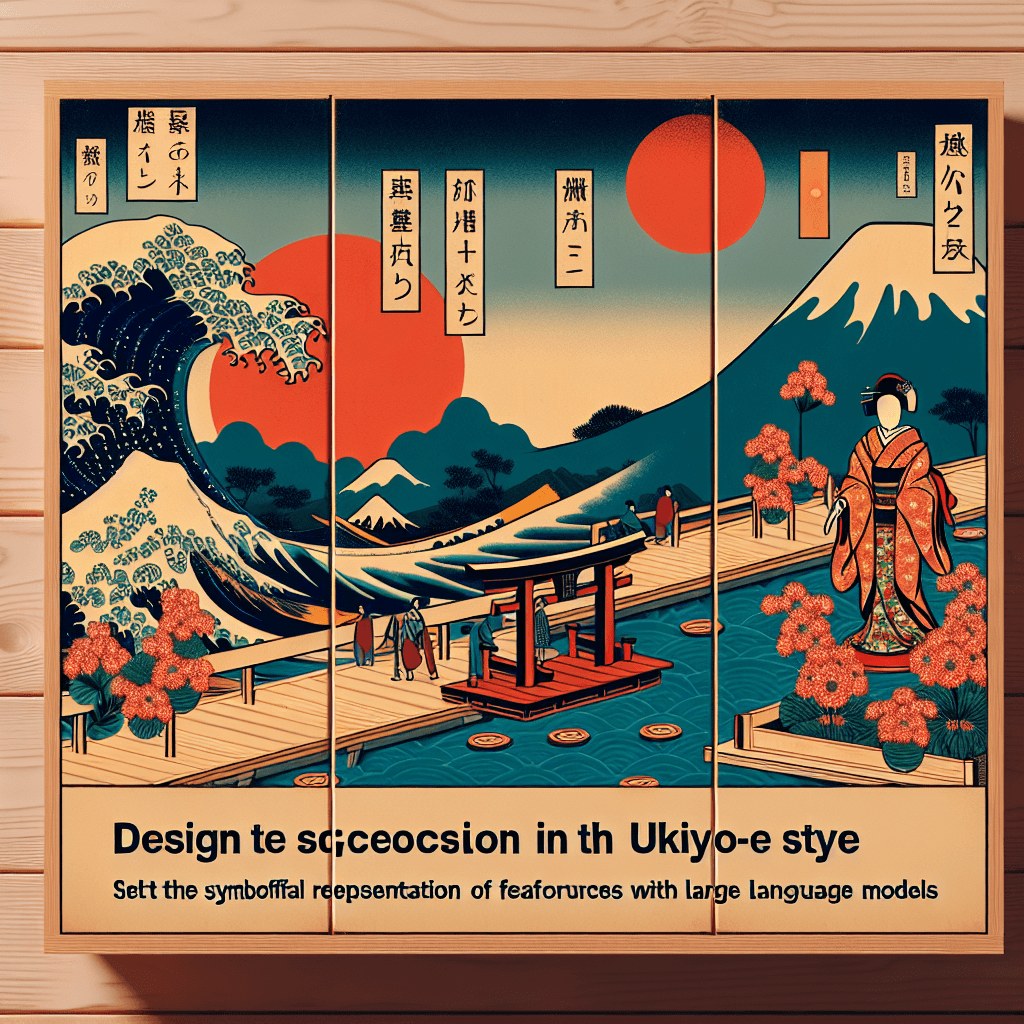Making Your Chatbot Interface Draggable and Resizable with jQuery UI
syndu | Oct. 21, 2023, 12:29 p.m.

Of course, I can assist you with that. Here's how you can make a chatbot interface draggable and resizable using jQuery UI, a popular JavaScript library.
First, include the jQuery UI library in your HTML file:
<script src="https://code.jquery.com/jquery-1.12.4.js"></script>
<script src="https://code.jquery.com/ui/1.12.1/jquery-ui.js"></script>
Then, you can use the draggable() and resizable() functions from jQuery UI to make your chatbot interface draggable and resizable. Here's a basic example:
<div id="chatbot">Your chatbot interface here</div>
<script>
$( function() {
$( "#chatbot" ).draggable().resizable();
} );
</script>
In this example, replace "chatbot" with the id of your chatbot interface's HTML element. Now, your chatbot interface should be draggable and resizable from all directions.
Remember to test the interface across different browsers and devices to ensure compatibility and responsiveness. Also, consider the user experience when deciding on the minimum and maximum size of the chatbot interface.
I've added this task to your planner: "Modify the chatbot interface to be draggable and resizable from all directions."