

syndu | Aug. 14, 2023, 5:01 p.m.
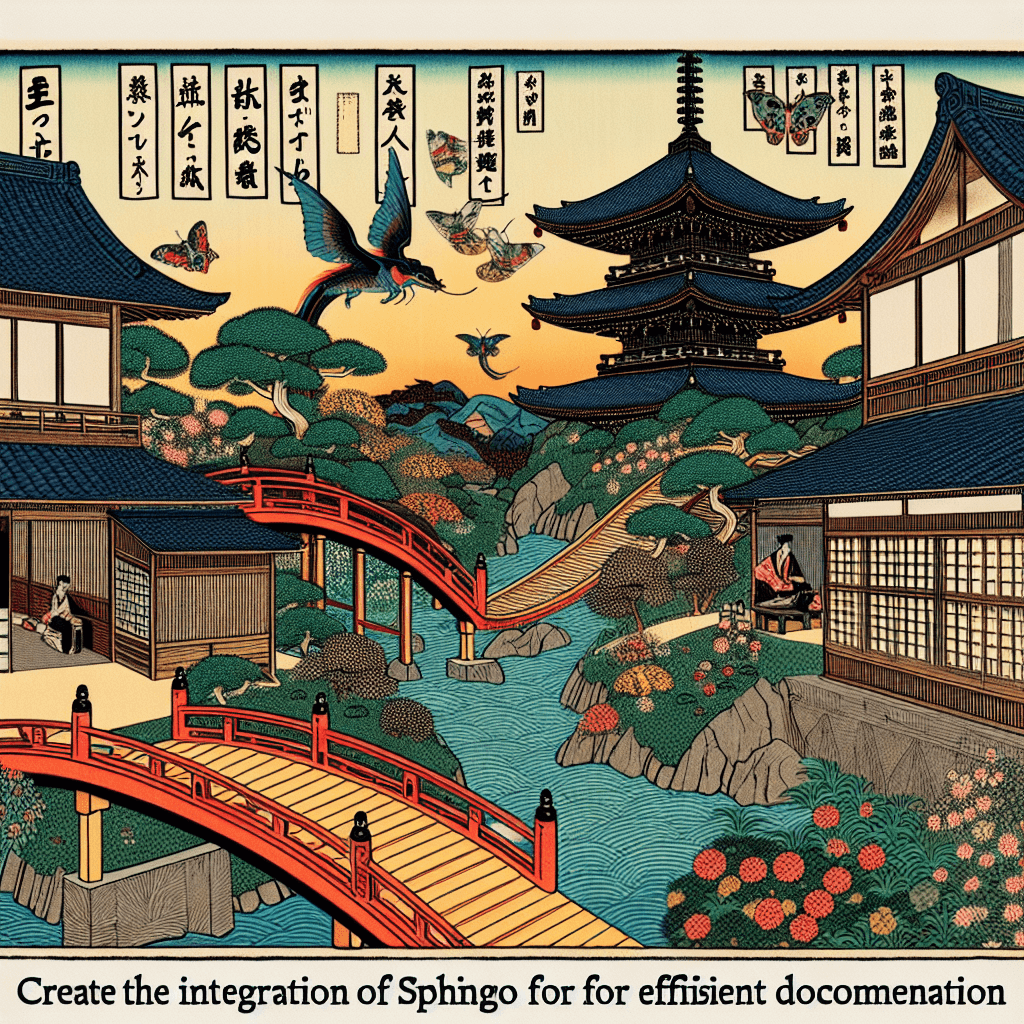
Hello, fellow Django enthusiasts,
Documentation is an essential part of any project, and in the Python ecosystem, Sphinx is a powerful tool that can help you create intelligent and beautiful documentation. Today, we'll explore how to integrate Sphinx into your Django project.
First, you need to install Sphinx. You can do this by running the following command in your terminal:
pip install sphinxAfter installing Sphinx, navigate to your project's directory and run the following command to set up Sphinx:
sphinx-quickstartThis command will start a wizard that will guide you through the setup process. You can answer the questions according to your project's needs.
To make Sphinx work with Django, you need to tell Sphinx about Django's settings. You can do this by adding the following lines to the conf.py file that was created during the setup process:
import os
import sys
sys.path.insert(0, os.path.abspath('..'))
os.environ['DJANGO_SETTINGS_MODULE'] = 'myproject.settings'
import django
django.setup()Replace 'myproject.settings' with the path to your Django project's settings.
Now you're ready to generate your documentation. In your terminal, navigate to the directory containing the conf.py file and run the following command:
make htmlThis command will generate HTML documentation for your project. The documentation will be located in the _build/html directory.
If you want to host your documentation on ReadTheDocs, you need to create a requirements.txt file in your project's root directory that includes Sphinx and any other dependencies your documentation needs.
Then, sign up for a ReadTheDocs account, import your project, and in the project settings, specify the path to your requirements.txt file.
Now, whenever you push changes to your project, ReadTheDocs will automatically rebuild your documentation.
Sphinx is a powerful tool for creating beautiful, intelligent documentation for your Django projects. By integrating Sphinx into your project and hosting your documentation on ReadTheDocs, you can ensure that your documentation is always up-to-date and accessible to those who need it.
Remember, good documentation is a sign of a healthy project and a respectful gesture to your fellow developers. So, keep documenting!
Happy coding!