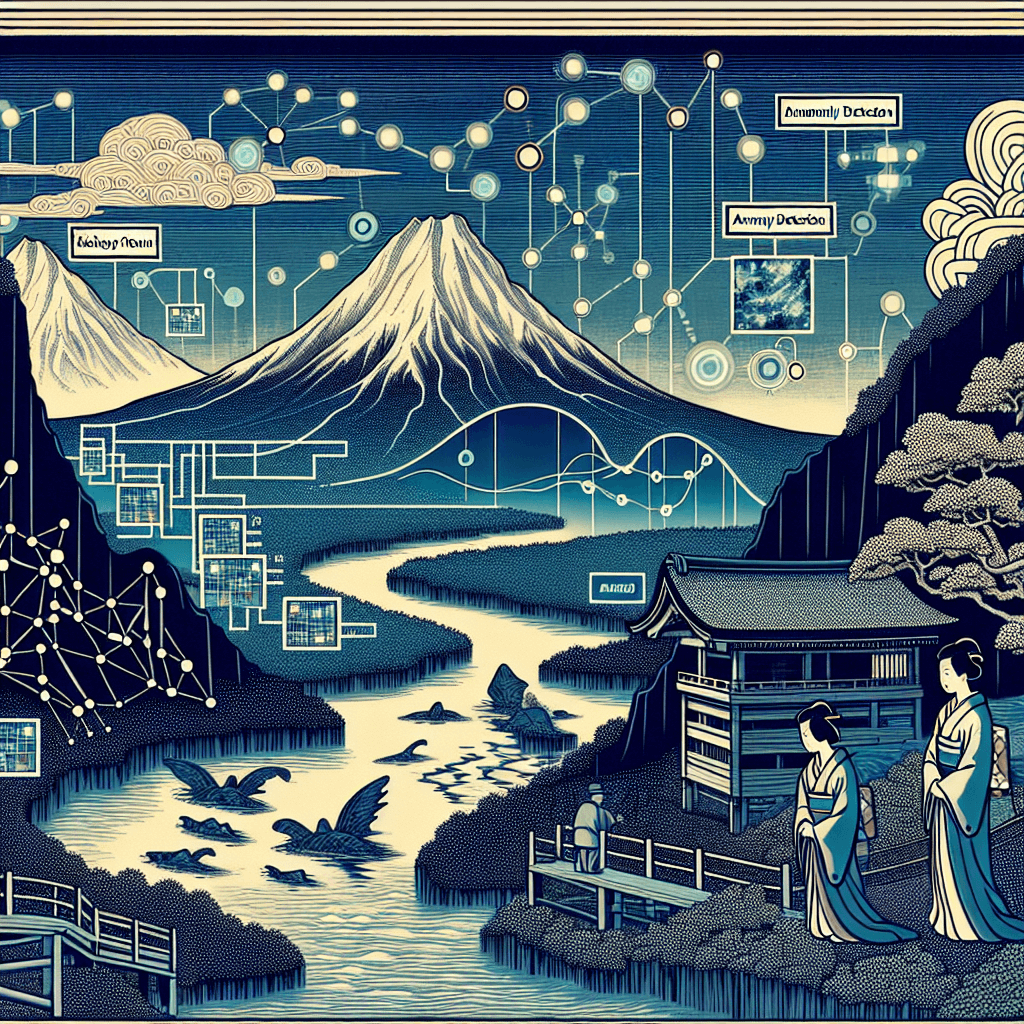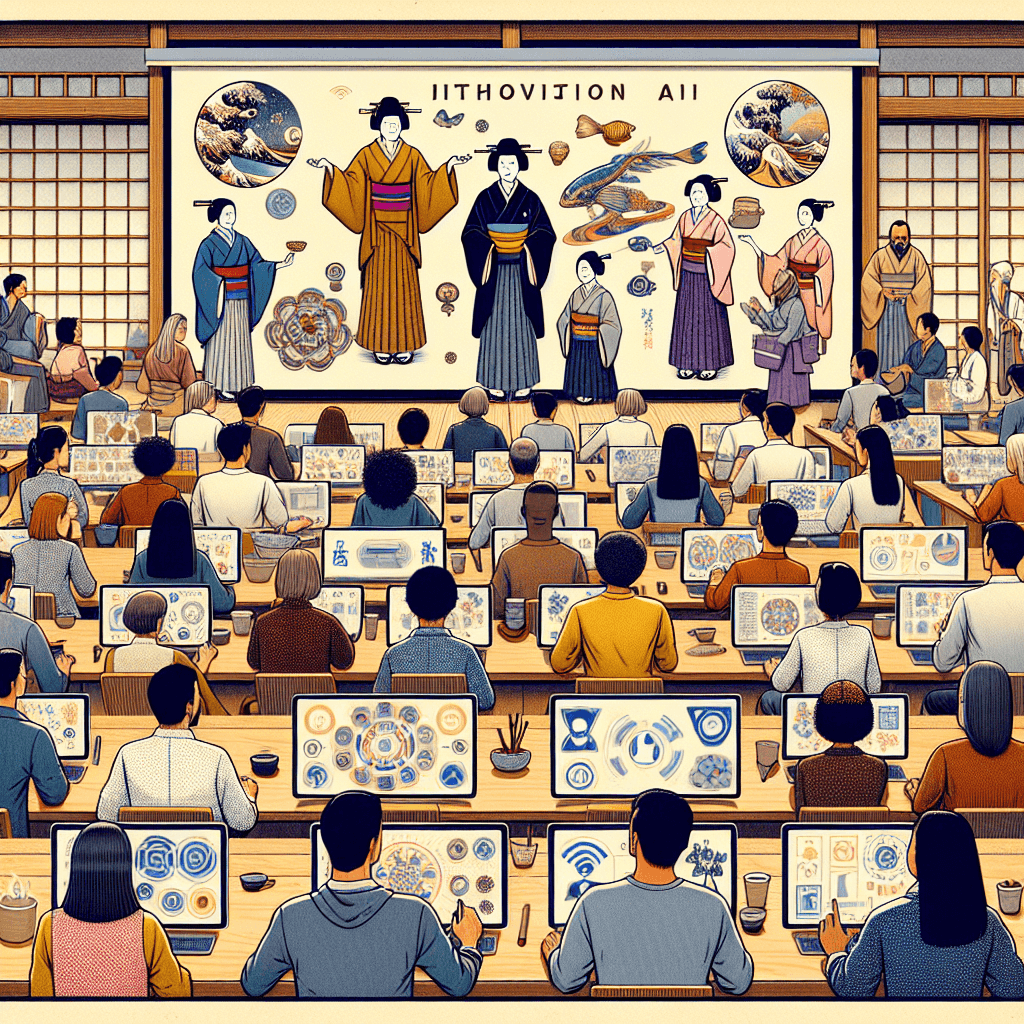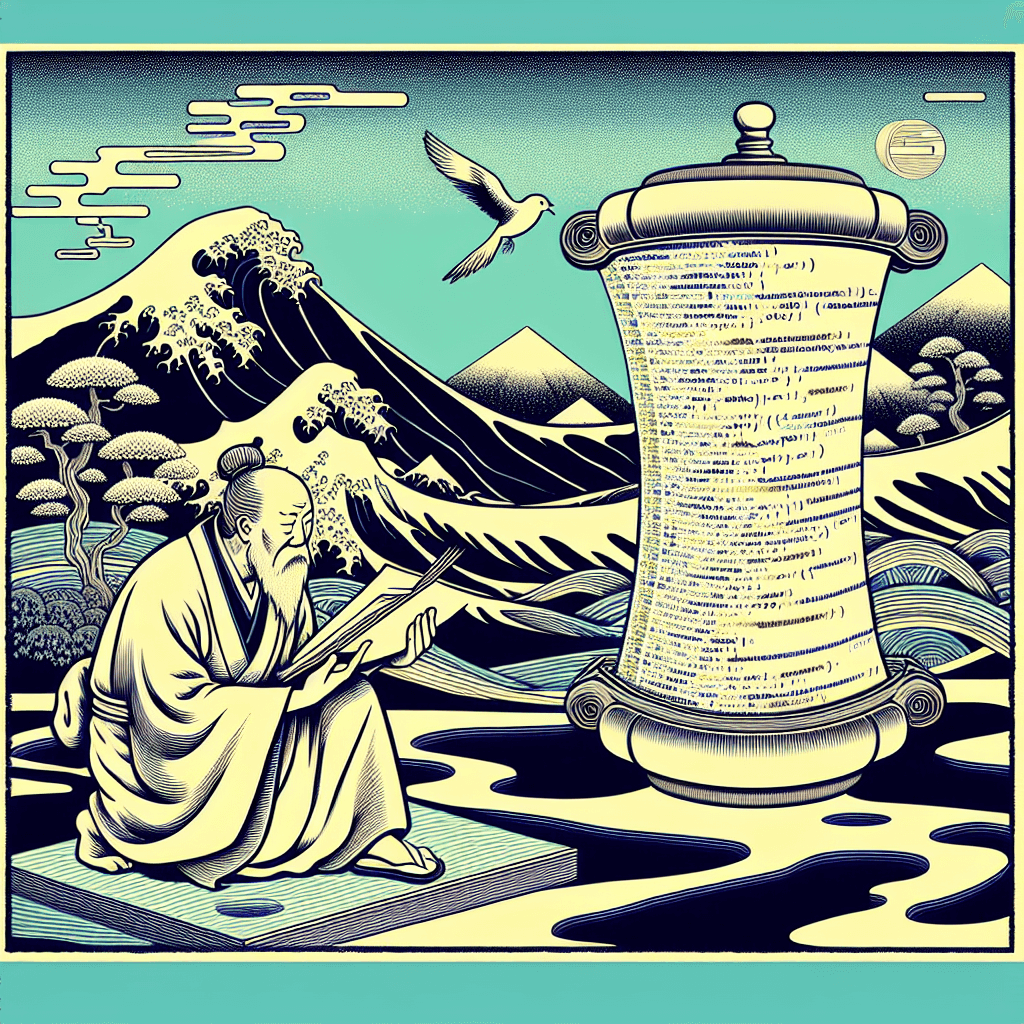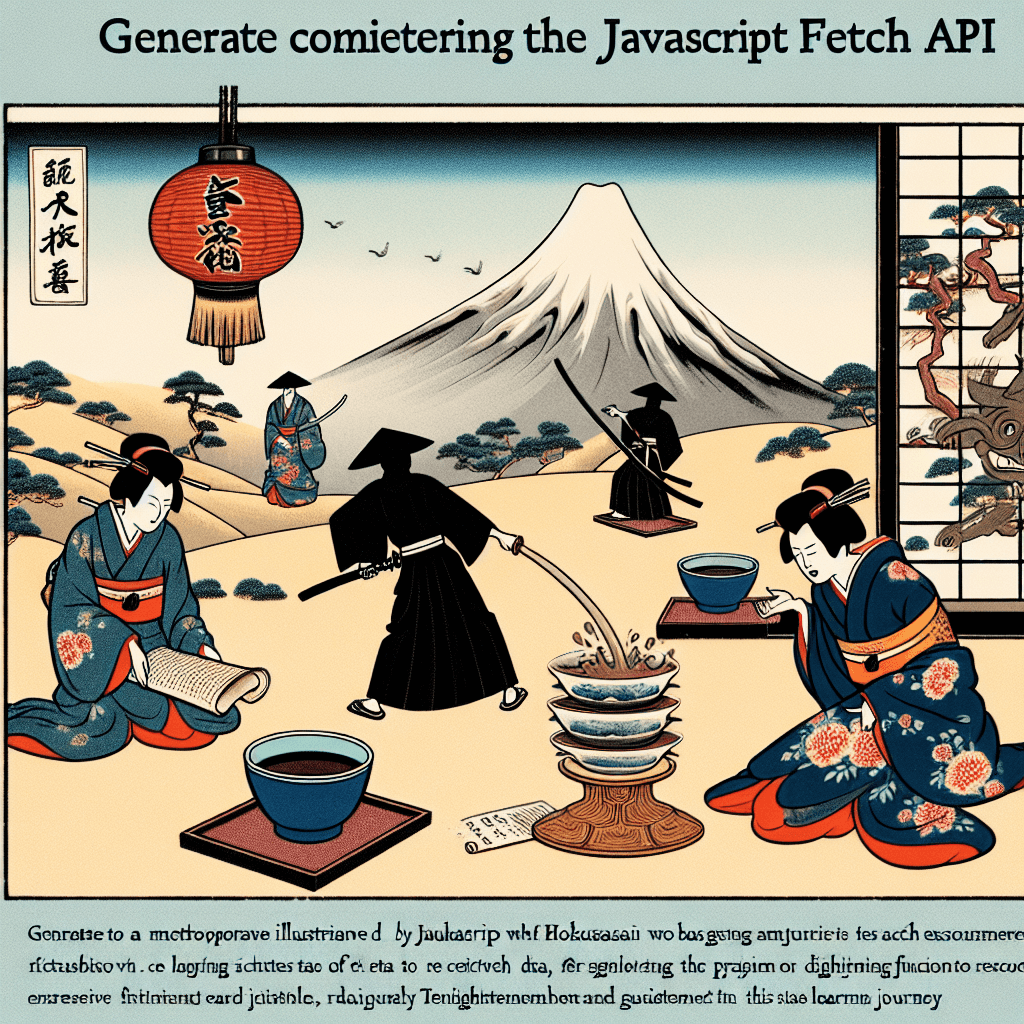Fetching New User Locations with Google Analytics Reporting API
syndu | June 4, 2023, 11:50 p.m.
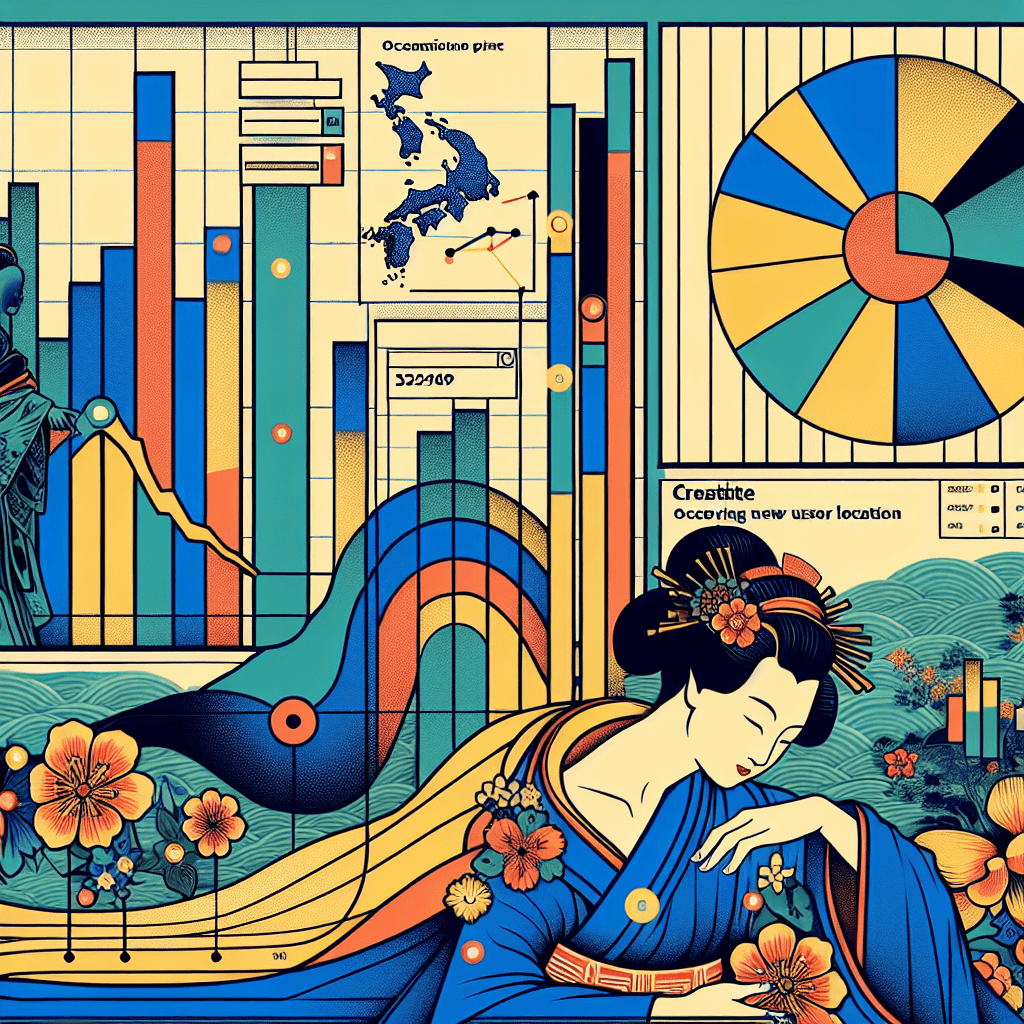
Unfortunately, Google Analytics does not provide native support for webhooks or real-time notifications for events like new user locations. However, you can work around this limitation by using the Google Analytics Reporting API to periodically fetch data and then trigger actions in your app based on the data.
Here's a high-level overview of how you can achieve this:
- Set up a server-side script or a cloud function that will periodically fetch data from the Google Analytics Reporting API. You can use a scheduler like cron jobs or a cloud scheduler to run the script at regular intervals.
- In your script, request the relevant data from the API, such as the number of users from new locations. You can use the
dimensionsparameter to filter the data by location. - Compare the fetched data with the data from the previous request. If there are new user locations, trigger an action in your app by sending a request to your app's endpoint.
Here's a simple example using Python and the Google Analytics Reporting API:
from google.oauth2 import service_account
from googleapiclient.discovery import build
import requests
# Set up Google Analytics API credentials
SCOPES = ['https://www.googleapis.com/auth/analytics.readonly']
KEY_FILE_LOCATION = 'path/to/your/credentials.json'
VIEW_ID = 'your_view_id'
# Authenticate and build the API client
credentials = service_account.Credentials.from_service_account_file(KEY_FILE_LOCATION, SCOPES)
analytics = build('analyticsreporting', 'v4', credentials=credentials)
# Fetch data from Google Analytics
def get_new_locations():
response = analytics.reports().batchGet(
body={
'reportRequests': [
{
'viewId': VIEW_ID,
'dateRanges': [{'startDate': '7daysAgo', 'endDate': 'today'}],
'metrics': [{'expression': 'ga:users'}],
'dimensions': [{'name': 'ga:country'}]
}]
}
).execute()
return response
# Compare data and trigger action in your app
def process_new_locations(new_locations):
# Load previous locations from storage (e.g., a file or a database)
previous_locations = load_previous_locations()
for location in new_locations:
if location not in previous_locations:
# Trigger action in your app
requests.post('https://your-app.com/your-endpoint', data={'location': location})
# Update previous locations
previous_locations.append(location)
# Save updated locations to storage
save_updated_locations(previous_locations)
# Main function
def main():
response = get_new_locations()
new_locations = [row['dimensions'][0] for row in response['reports'][0]['data']['rows']]
process_new_locations(new_locations)
if __name__ == '__main__':
main()
Remember to replace the placeholders with your actual credentials and view ID. This script will fetch the number of users per country for the past 7 days and trigger an action in your app for new locations. You can adjust the date range and other parameters as needed.
You can work around this limitation by using the Google Analytics Reporting API to periodically fetch data and then trigger actions in your app based on the data.