

syndu | Sept. 28, 2023, 1:48 p.m.
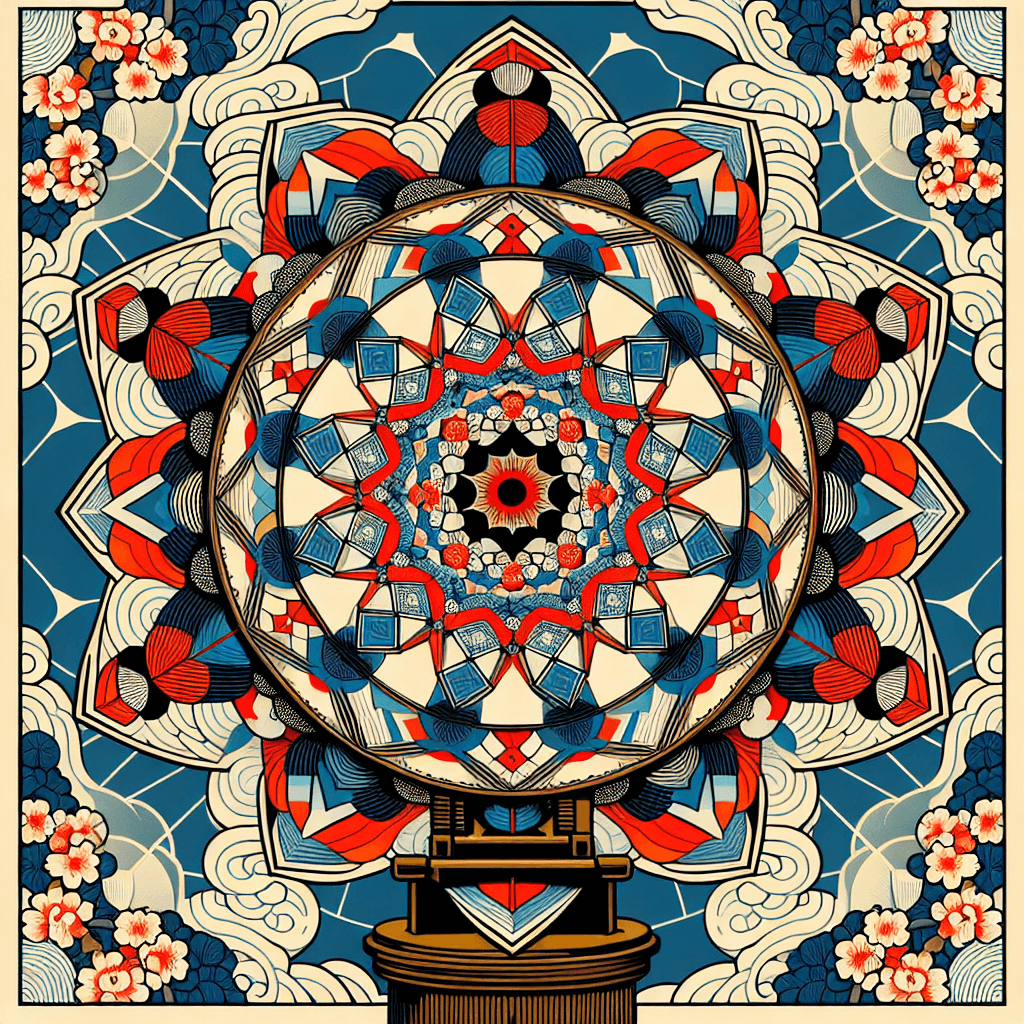
Creating a kaleidoscope effect in JavaScript involves manipulating images or shapes in a way that they are reflected multiple times in a circular pattern.
Here's a basic example of how you could create a simple kaleidoscope effect using JavaScript and HTML5 canvas.
// Get the canvas element and set the context
var canvas = document.getElementById('kaleidoscope');
var ctx = canvas.getContext('2d');
// Set the number of reflections
var reflections = 6;
// Draw the kaleidoscope
function draw() {
// Clear the canvas
ctx.clearRect(0, 0, canvas.width, canvas.height);
// Loop through each reflection
for (var i = 0; i < reflections; i++) {
// Save the current state of the canvas
ctx.save();
// Rotate the canvas around the center point
ctx.translate(canvas.width / 2, canvas.height / 2);
ctx.rotate(i * 2 * Math.PI / reflections);
ctx.translate(-canvas.width / 2, -canvas.height / 2);
// Draw the image (or any other shape) that will be reflected
ctx.beginPath();
ctx.moveTo(canvas.width / 2, canvas.height / 2);
ctx.lineTo(canvas.width / 2, canvas.height / 2 - 50);
ctx.lineTo(canvas.width / 2 + 50, canvas.height / 2);
ctx.closePath();
ctx.fillStyle = 'red';
ctx.fill();
// Restore the canvas state
ctx.restore();
}
// Redraw the kaleidoscope every 100 milliseconds
setTimeout(draw, 100);
}
// Start drawing the kaleidoscope
draw();
This code creates a simple kaleidoscope effect with red triangles. The draw function is called every 100 milliseconds to create a rotating animation. You can replace the code inside the for loop with any drawing code to create different shapes and colors.
Please note that this is a very basic example. Creating a more complex and realistic kaleidoscope effect would involve more advanced image manipulation techniques.