

syndu | Oct. 17, 2023, 12:39 p.m.
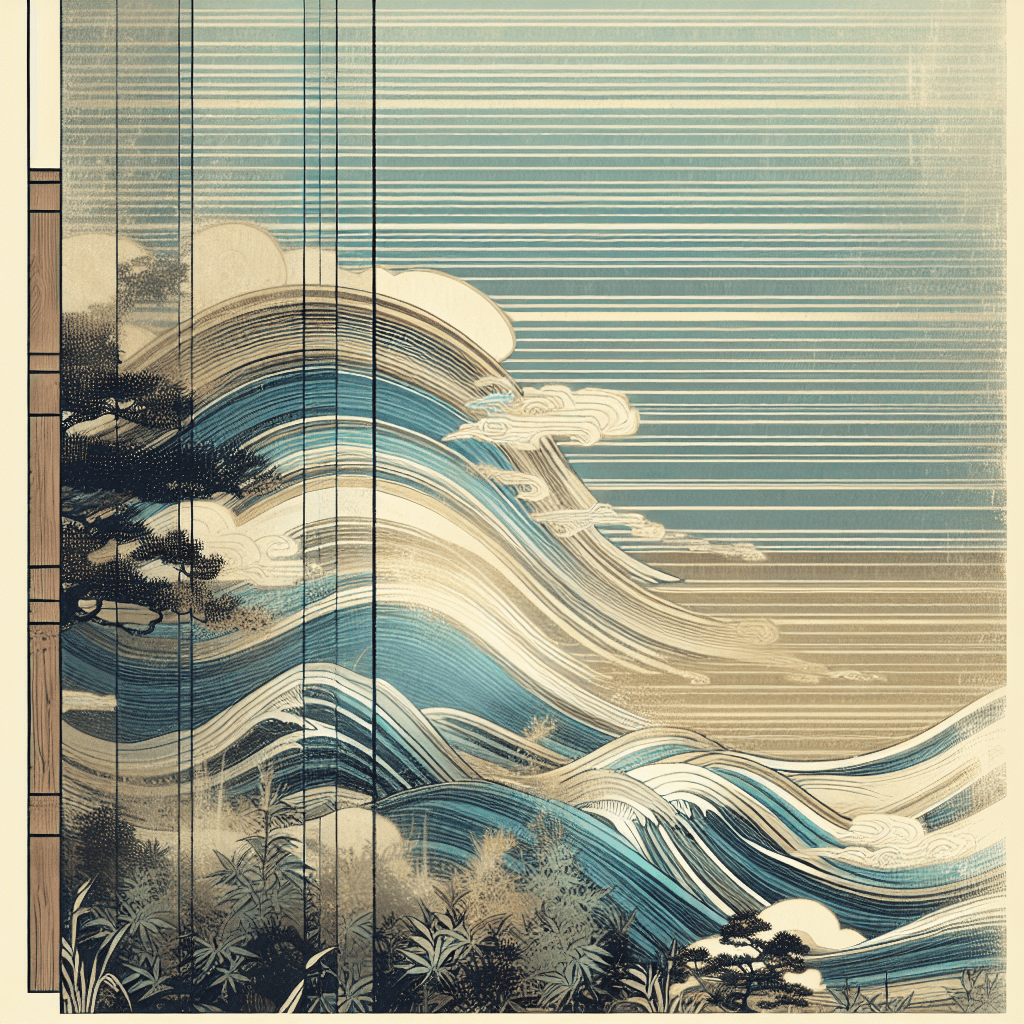
Introduction:
The blurred glass effect, also known as the frosted glass effect, has become quite popular in web design. It adds a sophisticated, modern touch to any website. In this blog post, we will walk through the steps to create a semi-transparent header with a blurred glass effect using CSS.
The key to creating a blurred glass effect is the backdrop-filter CSS property. This property applies one or more filters (like blur or brightness) to the area behind an element. In our case, we'll use the blur() function to achieve the glass effect.
First, let's create a basic header for our page. We'll give it a semi-transparent background using RGBA color values.
<header>
<h1>Your Website</h1>
</header>
header {
position: fixed;
width: 100%;
background: rgba(0, 0, 0, 0.5); /* semi-transparent black */
padding: 20px 0;
z-index: 1000;
}
Now, let's add the blurred glass effect. We'll use the backdrop-filter property with the blur() function. The value inside the parentheses determines the intensity of the blur.
header {
/* ...existing styles... */
backdrop-filter: blur(10px);
}
Not all browsers support the backdrop-filter property. To ensure our design still looks good in these browsers, we can provide a fallback: a semi-transparent background without the blur. We can use the @supports rule to apply the blurred glass effect only in browsers that support backdrop-filter.
header {
/* ...existing styles... */
background: rgba(0, 0, 0, 0.75); /* slightly darker fallback */
}
@supports (backdrop-filter: blur(10px)) {
header {
background: rgba(0, 0, 0, 0.5);
backdrop-filter: blur(10px);
}
}
Conclusion:
And there you have it! With just a few lines of CSS, you've created a stylish, semi-transparent header with a blurred glass effect. This technique can be used to add a modern touch to various elements on your website, not just headers. Happy coding!