Building an AI-Based Learning Management System: A Step-by-Step Guide
syndu | Oct. 2, 2023, 7:28 a.m.
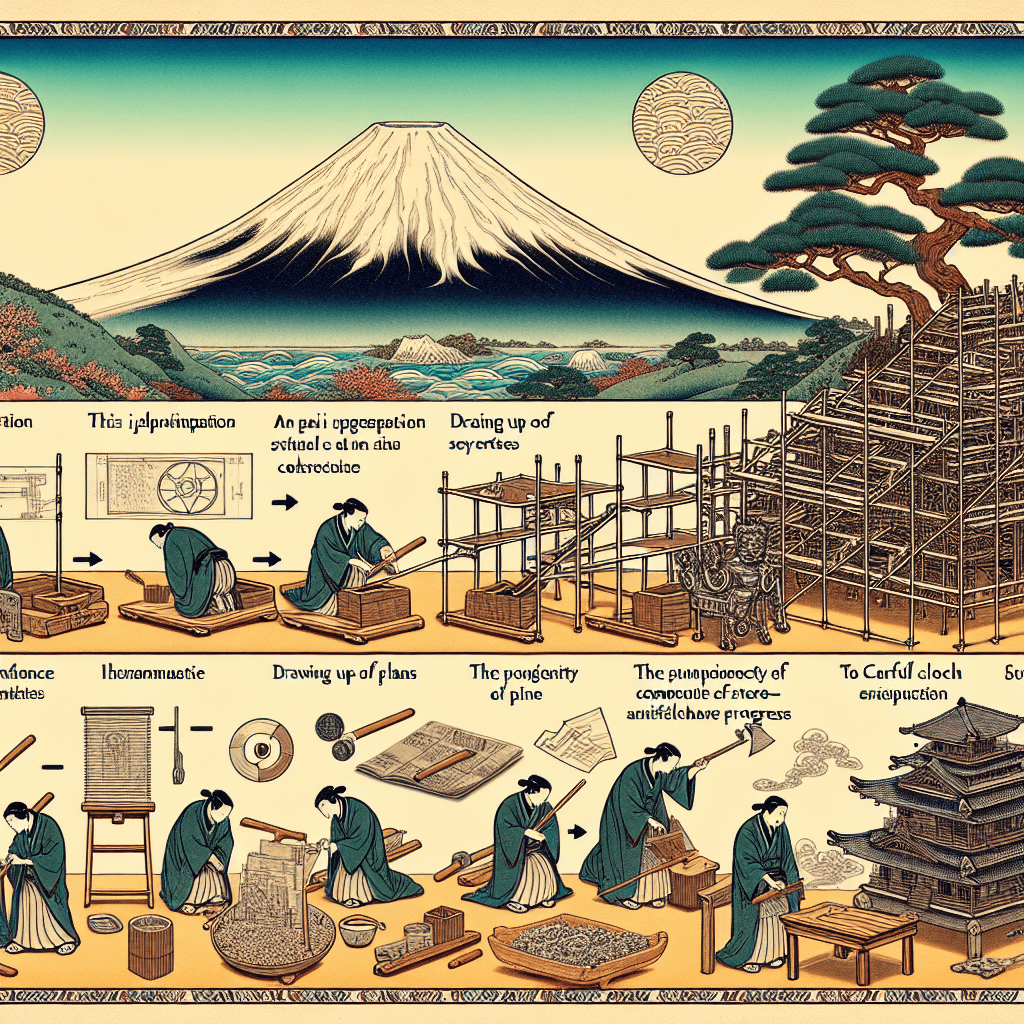
An Ambitious and Exciting Project
That sounds like an ambitious and exciting project! Here are some steps to get you started:
- Requirements Gathering: The first step in any project is to understand what you want to achieve. You've already outlined some of this, but you'll want to go into more detail. What features do you want the LMS to have? What kind of user interactions do you want to track? What kind of tests do you want to provide? How will the AI-based lesson generator work? What kind of interface do you envision?
- Design: Once you have a clear understanding of what you want, you can start designing the LMS. This includes both the user interface and the system architecture. You'll want to create wireframes for the user interface and diagrams for the system architecture.
- Development: After the design phase, you can start developing the LMS. Since you're planning to use Python and Django, you'll want to set up a development environment with these technologies. You'll also want to choose a database for storing your data.
- Testing: As you develop your LMS, you'll want to continually test it to make sure it's working as expected. This includes both unit tests (to test individual components) and integration tests (to test how the components work together).
- Deployment: Once you're happy with your LMS, you can deploy it. This might involve setting up a server, configuring your domain, and setting up SSL for secure connections.
As for the AI-based lesson generator, there are many ways you could approach this. One possibility is to use machine learning to analyze the content of your lessons and generate new ones based on patterns it finds. This would involve training a model on your existing lessons and then using it to generate new ones.
Basic Django Project Structure
myproject/
manage.py
myproject/
__init__.py
settings.py
urls.py
wsgi.py
lessons/
__init__.py
models.py
views.py
tests.py
users/
__init__.py
models.py
views.py
tests.py
In this structure, lessons and users are Django apps. Each app has a models.py file for defining your data models, a views.py file for handling requests, and a tests.py file for writing tests.
Remember, this is a complex project and it's okay to take it one step at a time. Start with the basics and gradually add more features as you become more comfortable with Django and your project requirements. Good luck!